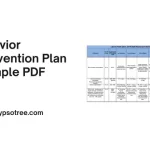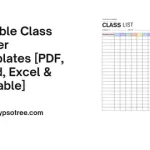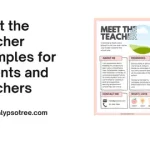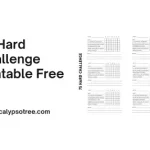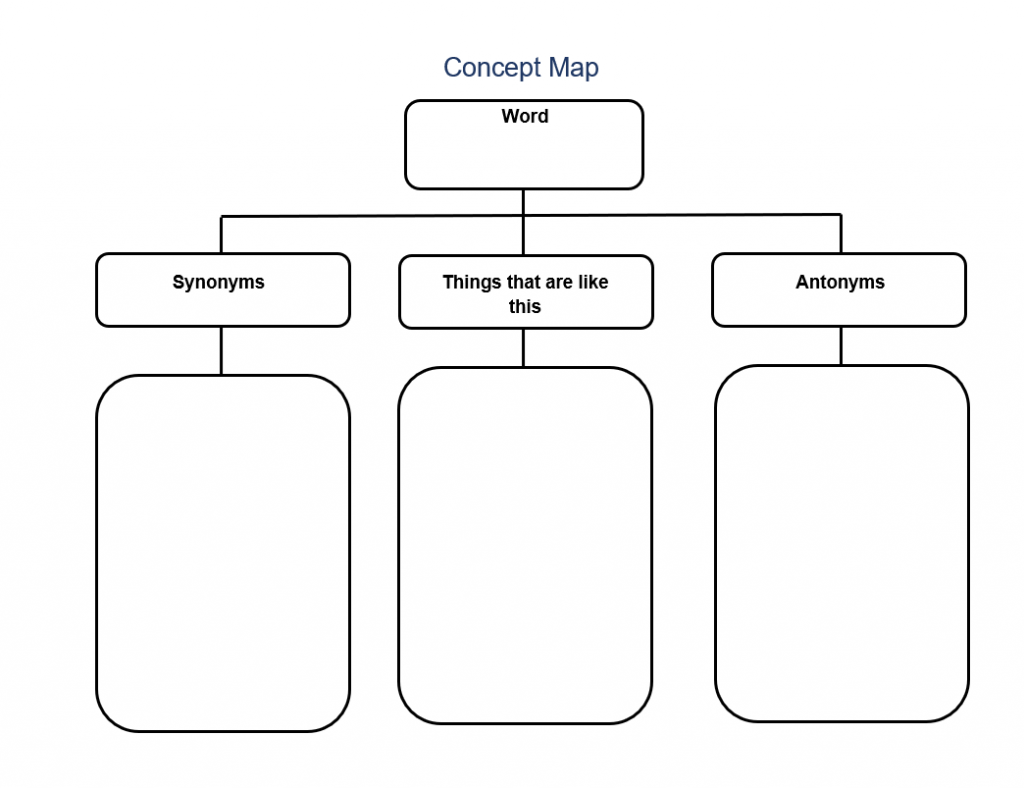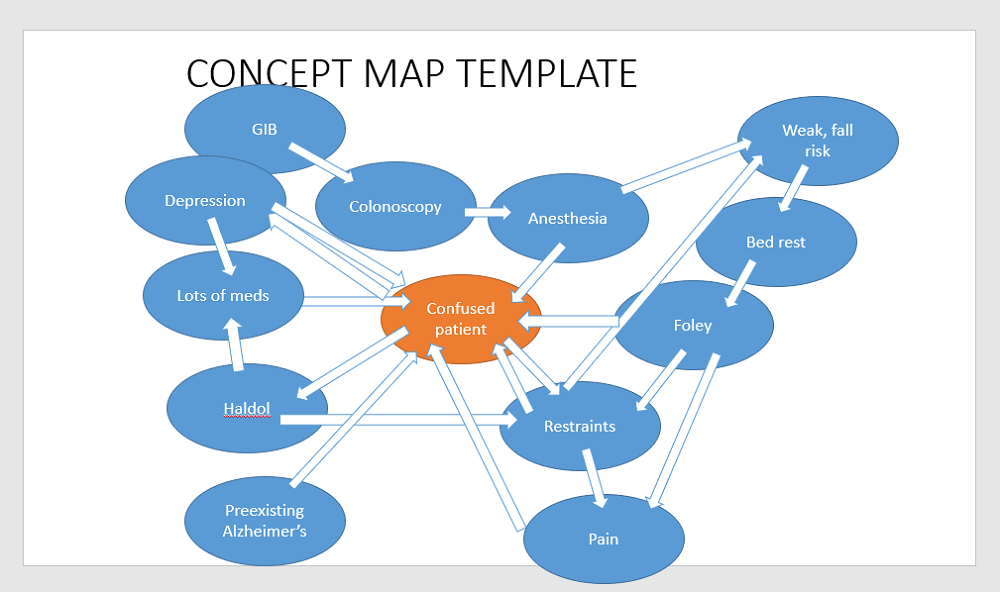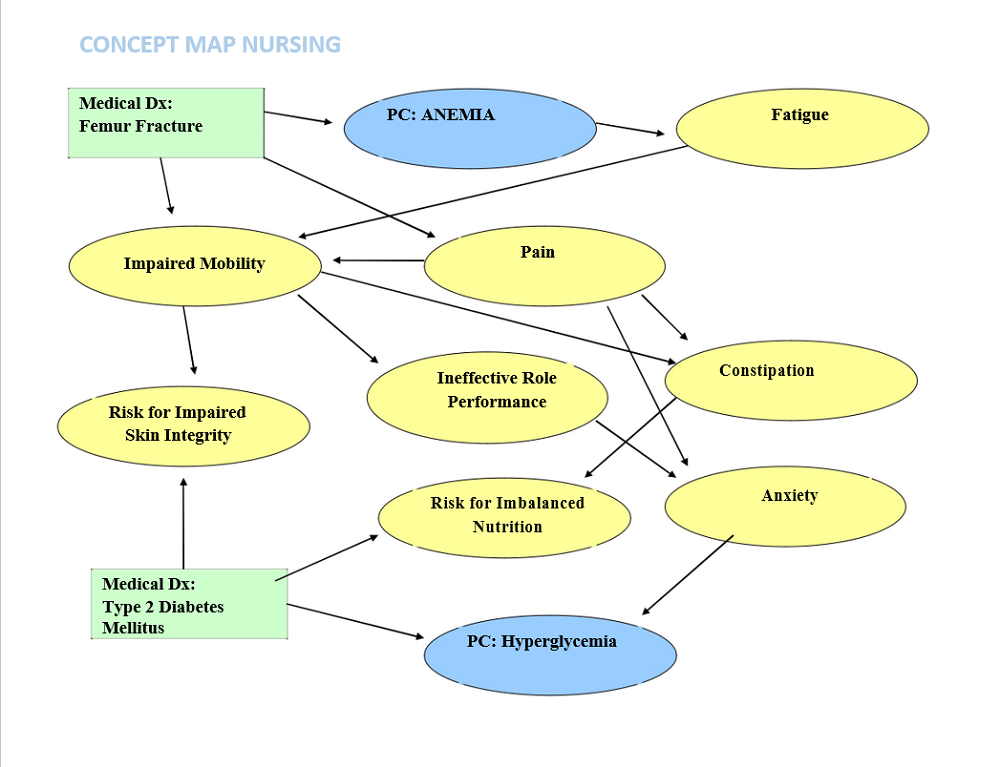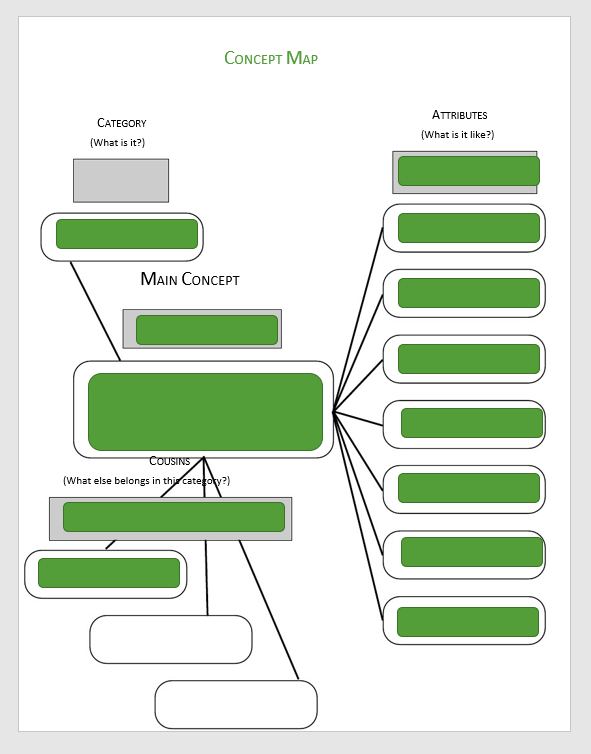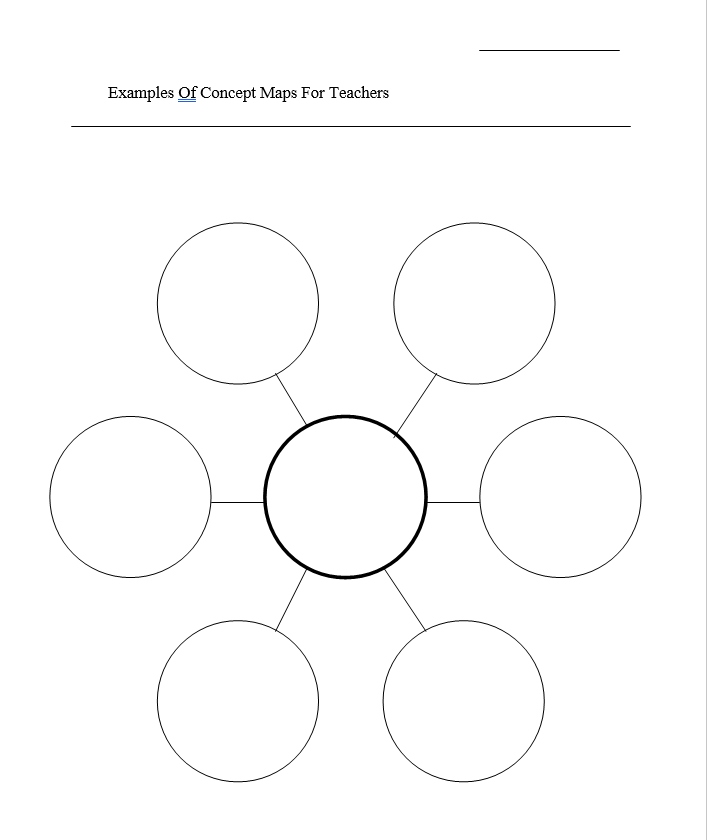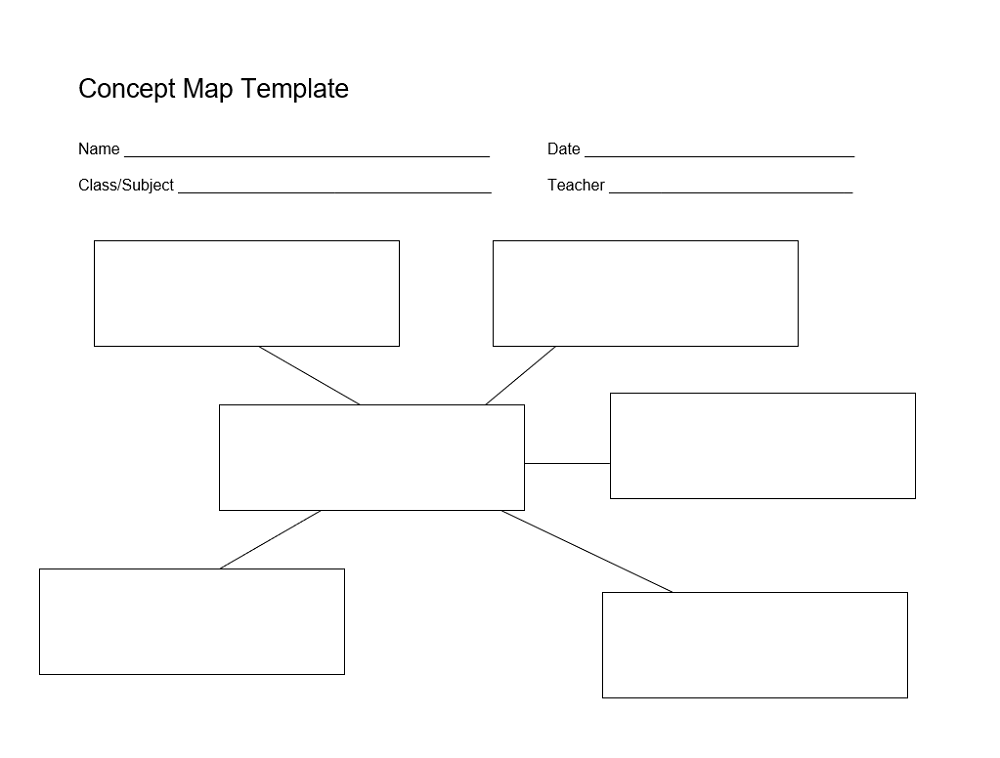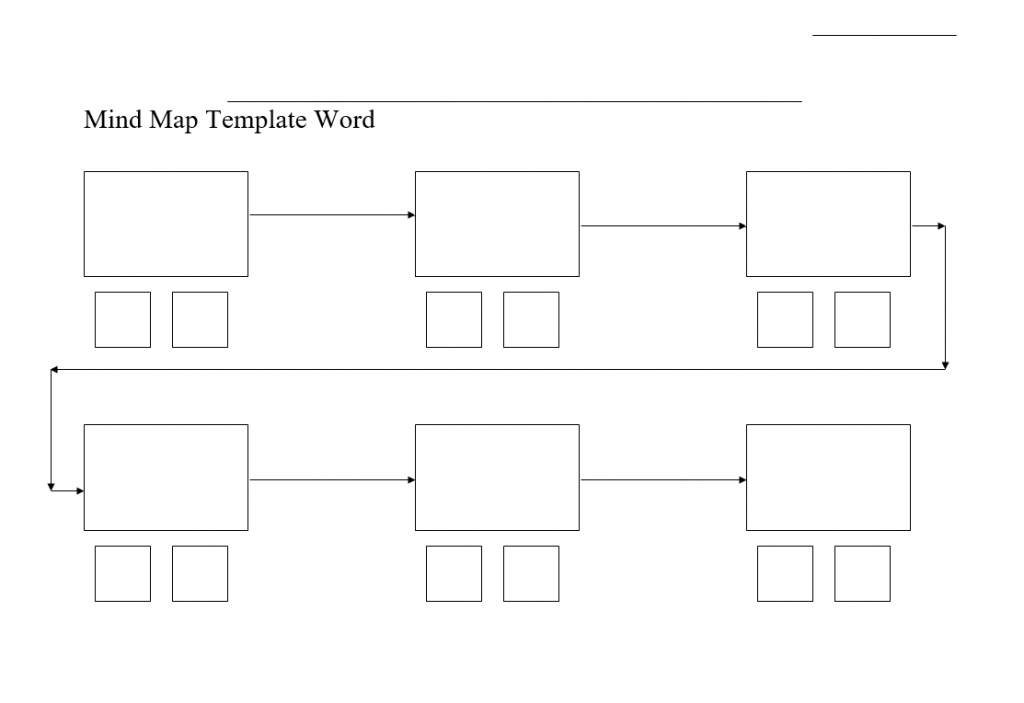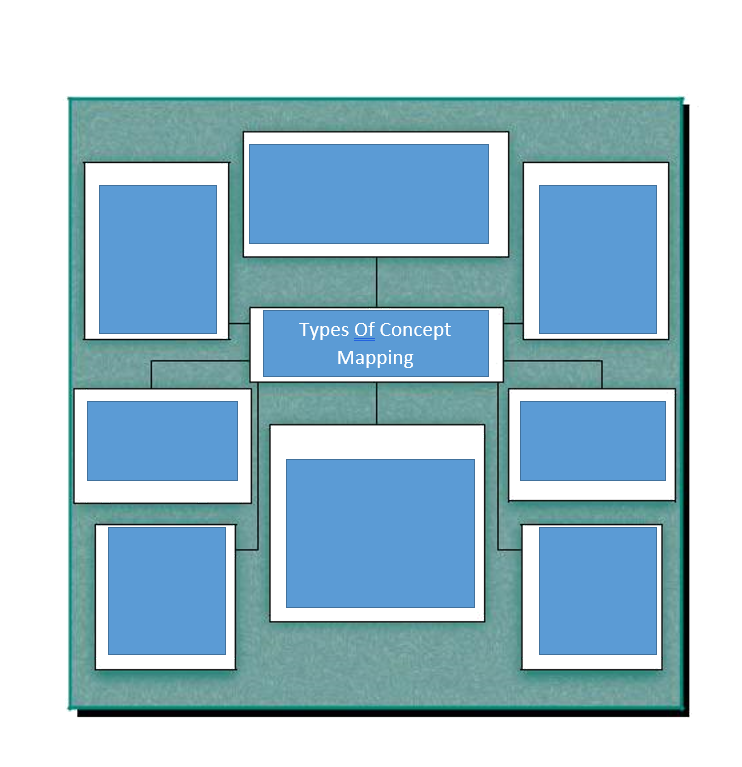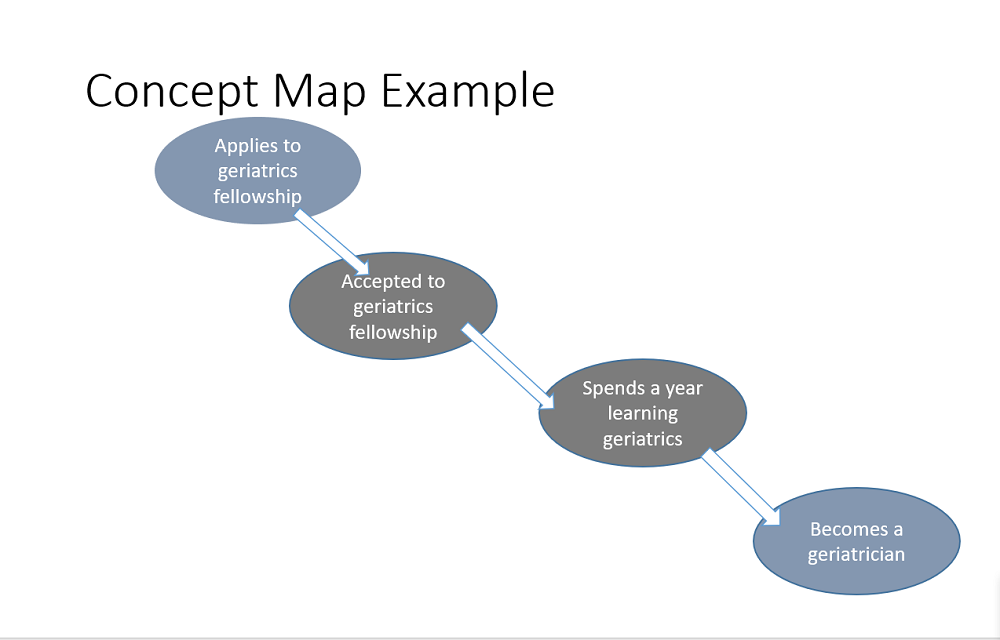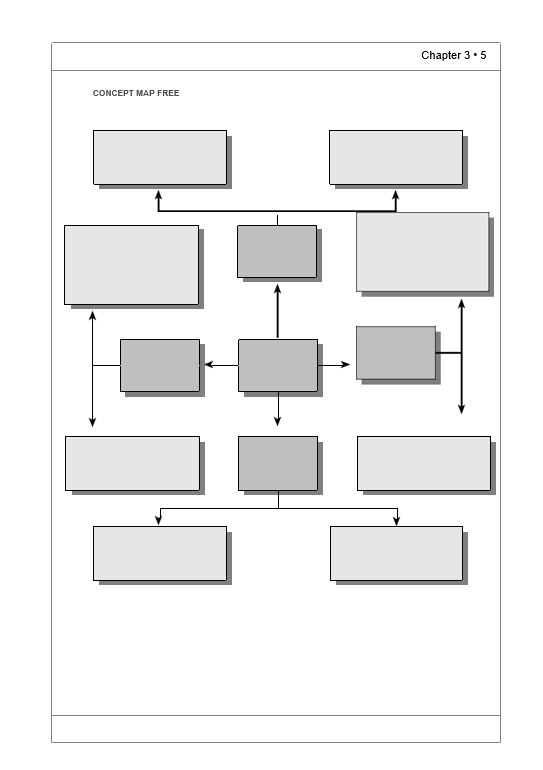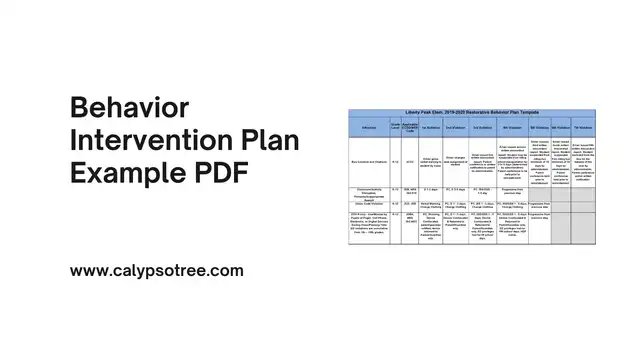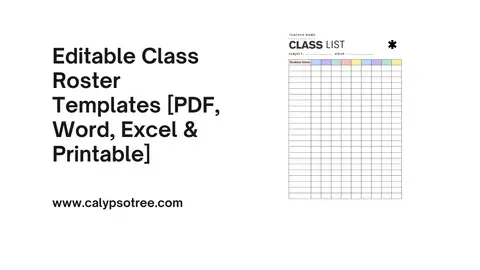Concept Map Templates Free – A concept map is a map or image that explains the concept structure. It is also about the linkages among the concept to represent the meaningful connections and it forms the propositions. The concept map is important for the members of a forum or meeting, students, trainers, and others to learn something. By using this method of explaining, it is expected that they can understand the materials more simply compared to reading the long explanation regarding the same thing.
What is a concept map in reading?
What is a Concept Map in Reading?
A concept map in reading is more than just a picture or diagram; it’s a tool that helps readers understand complex information. Let’s dive into what makes it so helpful:
Placement of Concepts: The most significant or inclusive concept is placed at the top or middle of a concept map. Smaller or more specific ideas are placed below or around it.
Use of Connectors: Connectors, such as lines or arrows, link different ideas on the map. They show how one idea leads to another or how foreign thoughts are connected.
Language Priority: A good concept map uses simple, clear words that most readers can understand. If a more challenging comment is needed, a brief explanation can help.
Participant Consideration: Who will read the concept map? Is it for students, professionals, or someone else? Thinking about the audience helps in selecting the right words and design. If the readers are young children, using fun pictures and bright colors might make it more appealing. A more straightforward and professional look might be better for adults.
Examples and Visuals: Using examples or visuals can help the reader understand even better. If the map explains how plants grow, pictures of seeds, sprouts, and full-grown plants can make the information come alive.
Benefits for Different Readers: Concept maps can make learning easier, whether a student is studying for a test or a worker is learning a new skill.
The important of Concept Map
Let’s see why they are so important:
They Look Nice: A pretty concept map can make people want to learn. Using fun colors and pictures can make learning fun at school or work.
They Must Be Clear: When making It, the words, and colors must be easy to see. It makes the map work better and helps people learn from it.
They Are for Everyone: You can make a concept map that’s just right for those who will look at it. If it’s for grown-ups, you might make it look more serious. Use bright colors and fun pictures if it’s for kids.
They Help You Understand: Sometimes, things are hard to understand. It make those things easier by simply showing them. You can see how one idea connects to another.
They Help You Remember: It can help you remember what you learn. You can understand and remember better by looking at the pictures and words.
They Make You Think: It can help you think in new and fun ways. You can use your imagination and be creative when you make your own.
They Can Be Used for Anything: You can use It at school, work, or home. They can help you with many different subjects.
They Help You Study: It can help you study for a test if you’re a student. It puts everything you need to know on one page, so it’s easy to look at and learn from.
Concept maps are like a helpful friend that makes learning easier and more fun. They can be pretty to look at, and they help you understand and remember. You can make them just right for whoever will use them, and they can be used for many different things. That’s why concept maps are so important and useful!
Steps to Create a Concept Map
Following these structured steps, it becomes a systematic and enjoyable process:
- Identify the Main Topic: Before you begin, you must decide on your concept map. What’s the central idea or theme you want to explain? Write it down, and that becomes the starting point of your map.
- Identify Supporting Ideas: Think about the smaller ideas that explain or support the main topic. These could be examples, facts, or parts of the main idea. List them out, as they will form the branches of your map.
- Arrange Ideas: Put those supporting ideas in order, starting with the most significant or broad ideas and moving to the more specific ones. It helps create a clear and logical flow for the reader to follow.
- Group Secondary Ideas: Around your main topic, place the supporting ideas. Connect them with lines or arrows, and if some ideas go together, group them. It helps the reader see how everything is related.
- Create a Prototype: Before making your final map, create a practice one. This prototype helps you see if you’ve missed anything and allows you to rearrange things if needed. It’s like a dress rehearsal for your final map!
- Add Visuals and Design Elements: If your map is for children or wants to make it more engaging, add pictures, colors, or other design elements. Even simple shapes and lines can make your map more interesting and easier to understand.
- Review and Revise: Take a moment to look over your map. Is everything clear? Are all the ideas connected in a way that makes sense? If something’s not right, now’s the time to fix it.
- Consider the Audience: Always remember who will be reading your concept map. Use words, pictures, and designs that are right for them, whether a group of fifth graders or a team of professionals.
Following these steps, you can create a concept map that looks great and helps readers understand even the most complicated ideas in a fun and easy way!
Concept Map Templates Free
A concept map template is a pre-made design that you can use as a starting point for your map. It saves time and helps you make your map look nice and neat.
Here’s an example of concept map templates free:
Concept map making
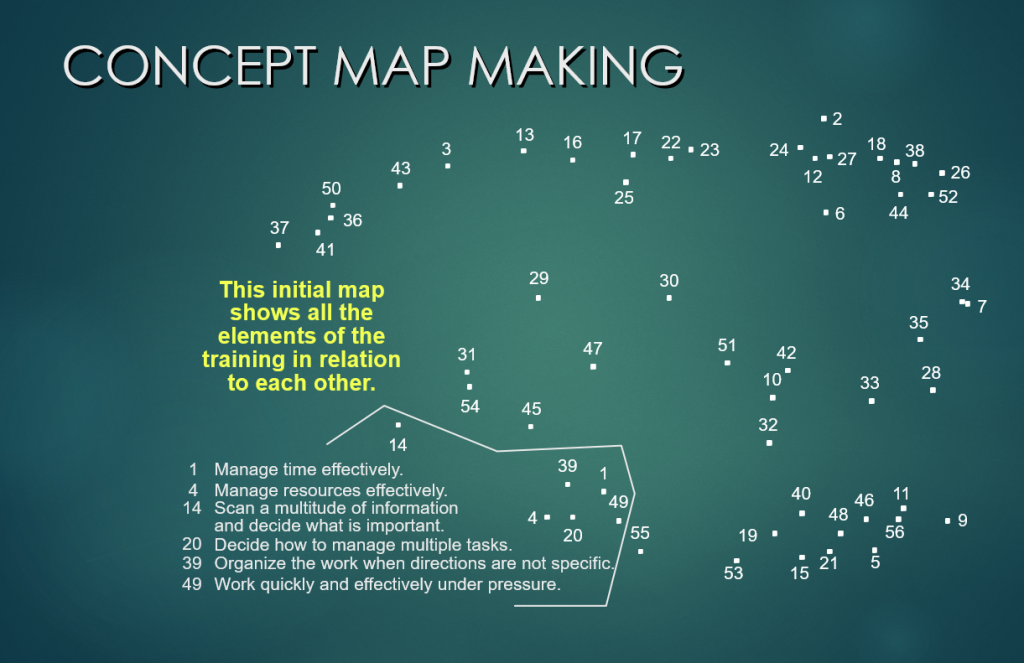
This is the process of creating a concept map. It involves thinking about your ideas and how they connect, then drawing lines and shapes to show those connections.
Concept Map Templates PDF
These are ready-made designs for concept maps that you can download as PDF files. They make it easy to start your map without drawing everything from scratch.
Concept Map Template PowerPoint
This template is made to be used in Microsoft PowerPoint. It helps you create a concept map as part of a presentation to show your ideas to others.
Concept Map Templates for Nursing Students
These templates are designed for nursing students. They might include terms and ideas important in nursing, helping students study and learn.
Concept Map Template Word
This template can be used in Microsoft Word. It lets you create a concept map using tools you already know in your Word document.
Concept Maps for Teachers
These are concept maps made especially for teachers. They can help plan lessons or explain ideas to students in a way that’s easy to understand.
Mind Map Template
A mind map template is like a concept map template but is often more focused on brainstorming and creative thinking. It helps you take one idea and think of many other ideas connected to it.
Types of concept mapping
Concept map example
Concept map free
Common Mistakes and Solutions
Here are some common mistakes and how to fix them:
Putting Too Many Ideas Together: It can cause it to look messy and hard to comprehend.
Solution: Plan and pick the most significant ideas. If you have too many, make more than one map!
Using Hard Words: It might need to help you understand your map if you use too hard words.
Solution: Use simple words that most people know. If you have to use a hard word, you can write a small explanation to help.
Making It Too Plain: A concept map that’s all one color or needs pictures might be boring.
Solution: Add some colors, shapes, or pictures with your ideas. It can make your map fun and interesting.
Connecting Things Wrong: It can be confusing if you connect the wrong ideas.
Solution: Take your time and think about how the ideas connect. If unsure, you can ask someone for help or look it up.
Forgetting Your Audience: If you create a map for kids but use a grown-up design, they might not like it. The same goes if you make a map for grown-ups but use a kid’s design.
Solution:
- Consider who will look at your map and what they like.
- If it’s for kids, make it fun.
- If it’s for grown-ups, make it look more serious.
Not Checking Your Work: Sometimes, we need to notice it.
Solution: When you’re done, look over your map carefully. You can even ask a friend or teacher to check it, too.
Software for Creating Concept Maps
If you want to create your concept maps, there are some tools you can use:
Coggle: It is easy to use and lets you make colorful maps with pictures. It’s good for beginners.
MindMeister: It can be a great choice if you want to add links and videos. It’s fun and has many options.
Lucidchart: It has lots of shapes and styles. You can make your map look just how you want.
XMind: It is good for making more complex maps. If you have many ideas, this could be the one for you.
Kidspiration: If you’re a student, Kidspiration is made just for kids. It has fun templates and is easy to use.
Popplet: It is another tool that’s great for kids. You can draw and write to make your map.
Microsoft Visio: If you’re looking for something more professional, Microsoft Visio has many tools and options.
Can Maps Be Interactive Digitally?
Yes, concept maps can be interactive when made digitally! Interactive concept maps can do many cool things. You can click on parts of the map to see more information, watch videos, or even listen to sounds.
They make learning even more fun and exciting. Here’s how:
- Links: You can add website links with more details about an idea.
- Videos and Pictures: Some maps let you click on a picture to watch a video or see a bigger image.
- Quizzes and Games: You might even find maps with quizzes or games to test what you’ve learned.
Who Can Use?
Concept maps are for everyone! Here’s a look at who can use them and why:
- Students: Students of all ages can use It to help them study. They can make a map to understand a story or to remember facts about science, history, or anything else they are learning.
- Teachers: Teachers can make It to plan their lessons.
- Business People: People who work in business can use It to plan projects and to show others how different parts of their business work together.
- Nurses and Doctors: Nurses, doctors, and other healthcare workers can use It to understand patients’ health and how treatments and medicines work.
- Parents and Caregivers: Moms, dads, and others who care for kids can use It to plan meals and family trips or even help kids with their homework.
- Artists and Writers: They can use It to create new ideas for their art or stories.
- Anyone Who Likes to Plan: If you like to plan things like parties, trips, or even your own goals, a concept map can help you see all your ideas in one place.
Concept maps are helpful because they let you see how different ideas are connected.
Conclusion
From students to doctors, artists to parents, almost anyone can use concept map templates free. Whether you want to understand a difficult lesson, plan a big project, or think of new ideas, a concept map can guide you.
You don’t require fancy tools or skills to make a concept map; you can even use your computer to create them colorful and interactive. There are templates for all maps, like ones for school, business, or special subjects like nursing. The next time you have many ideas buzzing, why not make a concept map?

The content creator team at calipsotree.com is dedicated to making topics accessible to everyone, with over 9 years of experience in writing and breaking down complex concepts into easy-to-understand articles that answer readers’ financial questions.