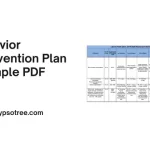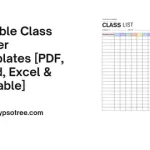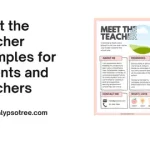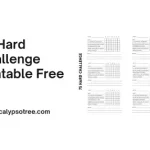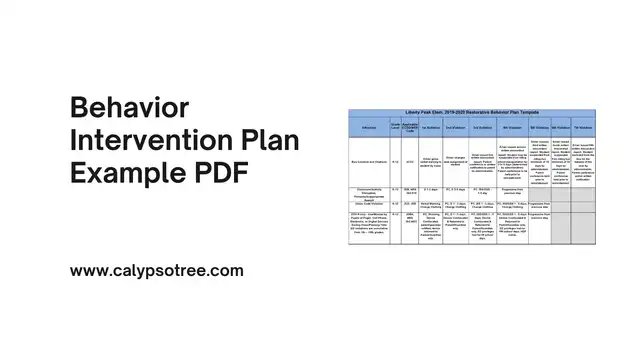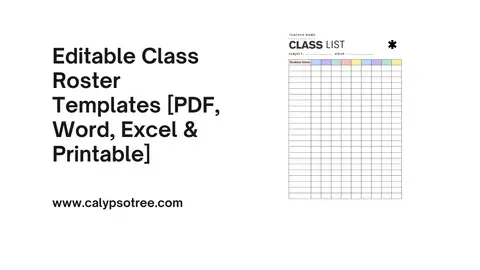Community service forms templates are indispensable tools in the landscape of volunteer management. They function as the communication bridge between an organization and its volunteers, helping coordinate efforts, track progress, and provide compliance with legal requirements. This article is a comprehensive guide to understanding and effectively leveraging these forms.
The Anatomy
Community service forms are significant tools that aid in gathering pertinent information about volunteers and their service activities. Understanding the structure of these forms provides clarity to both the organization and the volunteer. The form generally comprises several sections, each designed to collect specific details. Though slight variations may exist, the key elements remain the same depending on the organization’s unique needs.
Essential Elements
Heading: This usually involves the organization’s name and the form’s title. Titles could range from “Volunteer Application Form” to “Community Service Hours Log,” depending on the purpose.
Personal Information: This section captures basic details about the volunteer. It typically includes the volunteer’s full name, address, contact information, date of birth, and emergency contact details. These data points facilitate communication with the volunteer and provide the necessary information in emergencies.
Activity Details: This crucial part of the form outlines the specifics of the service activities that the volunteer engaged in. It may contain fields for the date and duration of the activity, a description of the task or service performed, and the total number of service hours.
Supervisor’s Verification: This segment is designed for the supervisor or an authorized person within the organization to confirm the accuracy of the details provided by the volunteer. This section often includes a signature or initials and is especially important when the volunteer needs to provide validated proof of their service hours.
Waivers and Consent: This is typically included in forms that require volunteers to acknowledge the potential risks involved with the service activity. It may also contain other agreements detailing the volunteer’s responsibilities for participating. A signature field is included to signify their understanding and acceptance of these terms.
Specific Sections and Their Significance
Understanding the different sections of a community service forms templates is pivotal in appreciating their overall significance. While they may appear simple, these forms are designed to effectively gather and organize essential data for the organization and the volunteer.
A carefully structured form can streamline the recording, verifying, and tracking of community service activities, ensuring that volunteers are appropriately recognized for their efforts and that organizations have the information they need to run effectively and comply with reporting requirements.
Understanding the Importance of Community Service Forms
It plays an indispensable role in effectively managing volunteer activities. They provide a systematic approach to track and verify community service hours, collect necessary data about the volunteers, and facilitate an organized operation within the organization. Let us delve deeper into why these forms are so significant:
Track and Verify Service Hours
One of the primary purposes of community service forms is to record the number of hours a volunteer has dedicated to the service. Whether it is a student needing to fulfill a school requirement, a professional building a portfolio, or an individual fulfilling a court-ordered community service requirement, accurately tracking these hours is crucial. The forms act as proof of service, validating the volunteer’s commitment and time spent on the service.
Capture Volunteer Data
It also serves as a valuable resource for gathering volunteer information. Details such as name, contact information, emergency contacts, and service preferences can be beneficial for organizing activities, managing communication, and ensuring the safety and well-being of the volunteers.
Legal Protection
It often includes waivers and consent sections that help protect the organization from potential legal liabilities. By signing the form, the volunteers acknowledge the risks involved with the service activities, which provides an added layer of protection for the organization.
Measure Impact
Lastly, these forms help organizations measure the impact of their volunteer programs. By tracking hours and activities, they can assess which programs are most effective, where resources are utilized, and where improvements can be made. This data demonstrates the organization’s effectiveness to stakeholders, funders, and the community.
Disclaimers and Agreements
Disclaimers and agreement sections are typically seen on waivers and consent forms. These sections explain the potential risks of the activity and any responsibilities the volunteer assumes by participating. A signature field is generally included for the volunteer to acknowledge their understanding and agreement.
As the Harvard Law School Clinical and Pro Bono Programs explain, it is crucial to “ensure that volunteers understand their responsibilities and have agreed to the terms of their service” (Harvard Law School, n.d.). Forms help to facilitate this understanding and agreement in a structured and documentable way.
Community Service Forms Templates
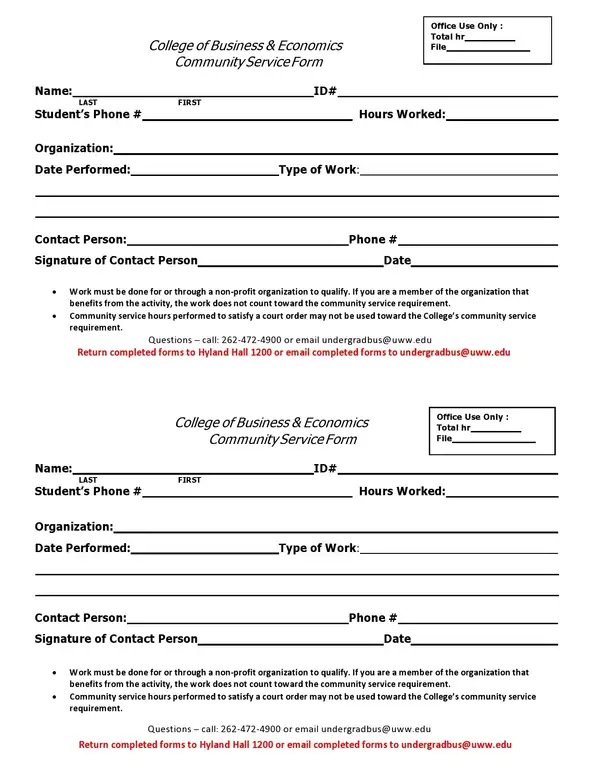
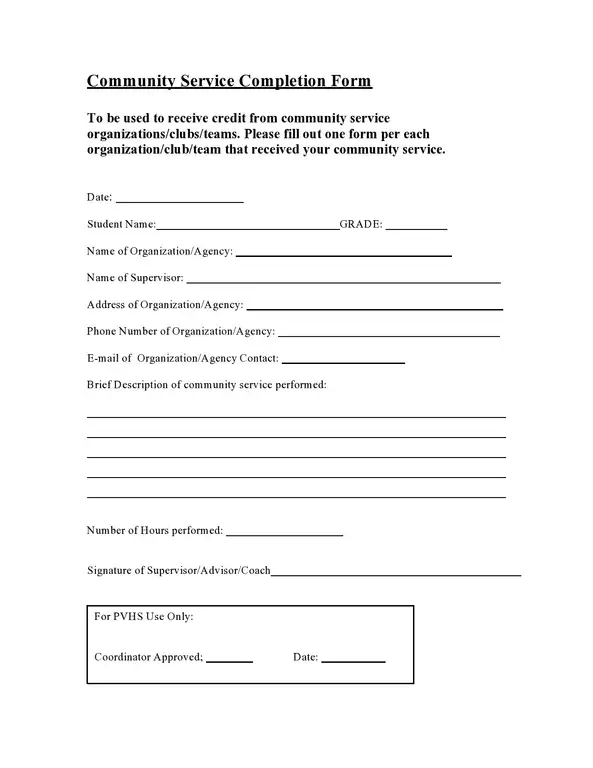
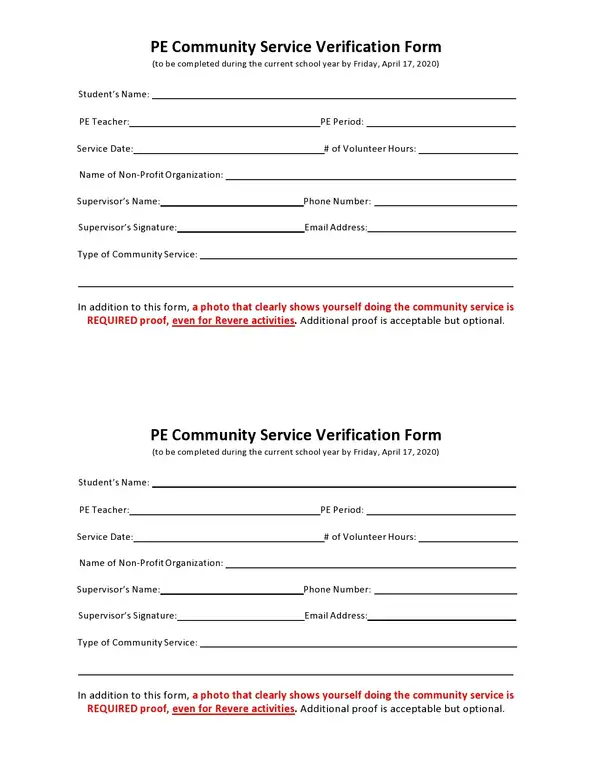
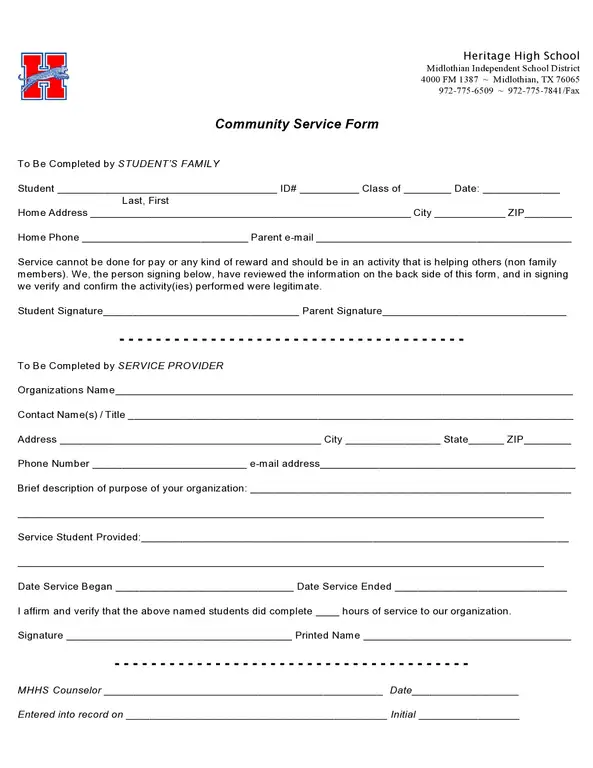
It can vary in design and layout, but the primary purpose remains to capture vital points regarding volunteer activities. However, having a well-designed template can make data collection easier and more efficient. Here, we will overview several templates and what they typically include.
- Basic: This is the most familiar and simple structure, usually containing sections for volunteer details (name, address, etc.), the date and duration of service, a description of service activities, and supervisor information for verification. It is an all-purpose form ideal for general community service activities.
- Student: Specifically designed for student’s needs, this template often includes sections for the school and program details, a log of service hours, and an area for reflections or comments on the experience.
- Court-Ordered: Used for tracking service hours required by the court, this template usually has detailed sections for the type of offense, court details, and strict hour tracking, along with verification by the service supervisor.
- Event-Specific: If the community service is event-specific, like a fundraising campaign or a one-day clean-up drive, this template would contain sections related to the specific event, volunteer details, and service hours.
- Digital: With the increasing use of technology, digital forms are becoming popular. These forms are easy to fill out and submit online, simplifying data collection and storage. They usually include sections similar to their paper counterparts but may include digital signatures, dropdown menus, and auto-calculations.
These templates provide a starting point, and it is crucial to customize them to suit your organization’s specific needs. Careful consideration should be given to the type of data you wish to collect, how it will be stored and used, and how the form will be distributed and returned.
Making sure it is clear, concise, and easy to use will help increase participation and enhance the overall effectiveness of your volunteer program.
Different Types of Community Service Forms
Regarding community service forms, one size does not fit all. Different types of volunteering activities require different types of information. Moreover, specific forms are used for various stages of the volunteering journey. Here is a breakdown of some commonly used community service forms.
Volunteer Application Form
The starting point for many volunteers is the application form. This document gathers basic information such as the applicant’s name, contact information, and availability. It may also include fields for skills, interests, and prior volunteering experience.
Volunteer Waiver Form
A volunteer waiver form is a legal document that volunteers sign to acknowledge they understand the potential risks involved in volunteer work. This form often includes a liability release clause, which protects the organization in case of accidents or injuries.
Emergency Contact Form
An emergency contact form collects the names and contact details of people to be contacted if a volunteer is involved in an emergency while participating in a service activity.
Volunteer Hours Log Form
A volunteer hours log form tracks the hours a volunteer spends on service activities. It can be particularly useful for volunteers who must provide proof of their service hours for school or other requirements.
Volunteer Evaluation Form
A volunteer evaluation form allows organizations to gather volunteer feedback about their experiences. It can help the organization improve its volunteer program and ensure a positive experience.
Volunteer Verification Form
A volunteer verification form is used to confirm a volunteer’s service hours. It is typically filled out by a supervisor or other official at the organization where the service was performed.
Volunteer Consent Form
Volunteers, especially minors, are often asked to sign a consent form before participating in certain activities. This form permits the volunteer to engage in the activity and acknowledges understanding of any associated risks.
The type of community service form you will need depends on the nature of your volunteer program and your organization’s specific needs to ensure that each form serves its intended purpose and complies with all relevant laws and regulations.
Tips for Creating Effective Community Service Forms
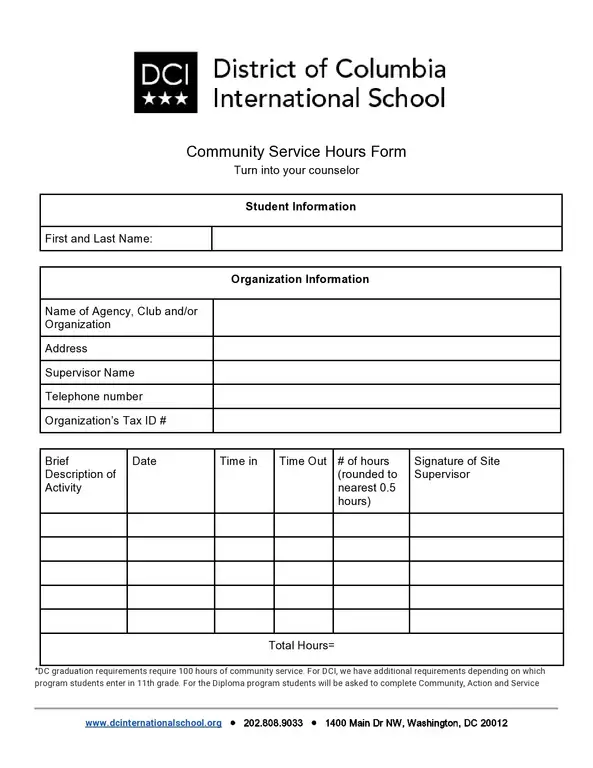
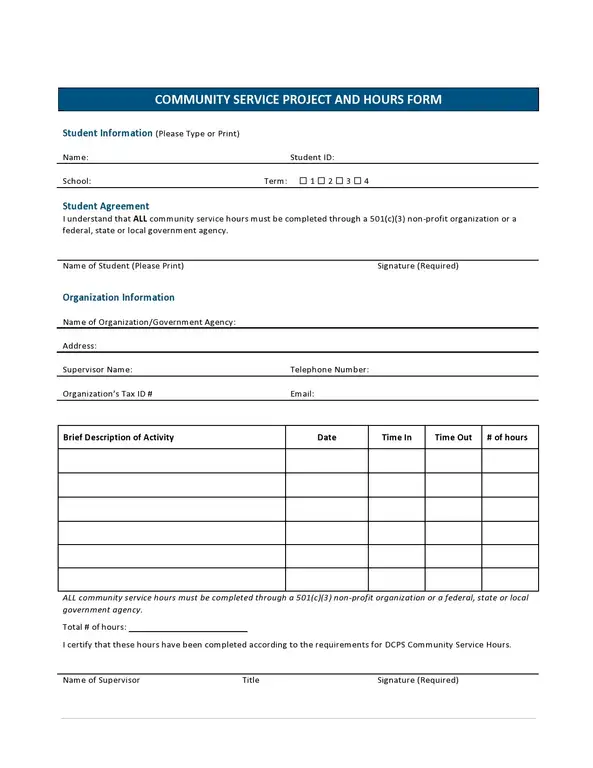
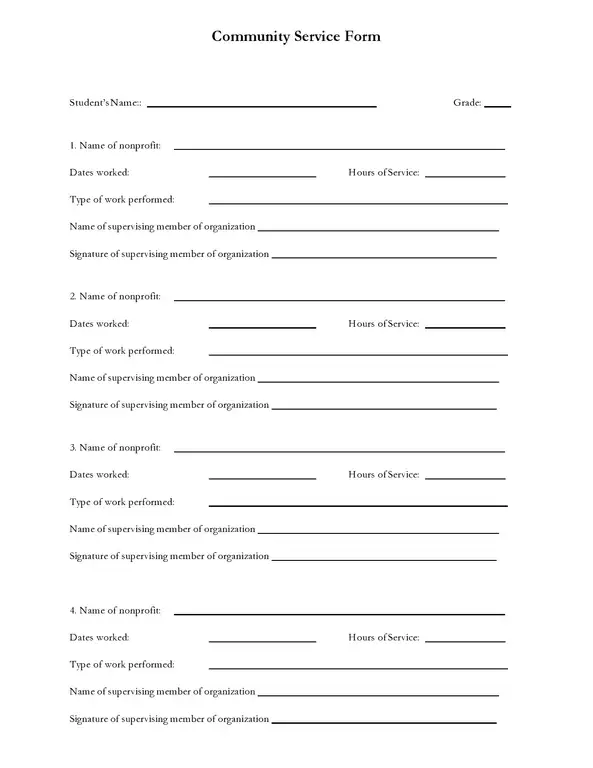
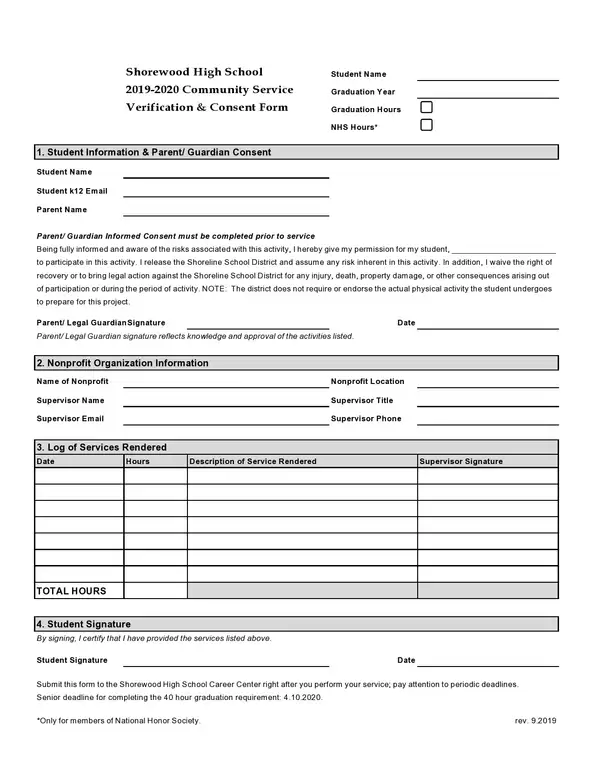
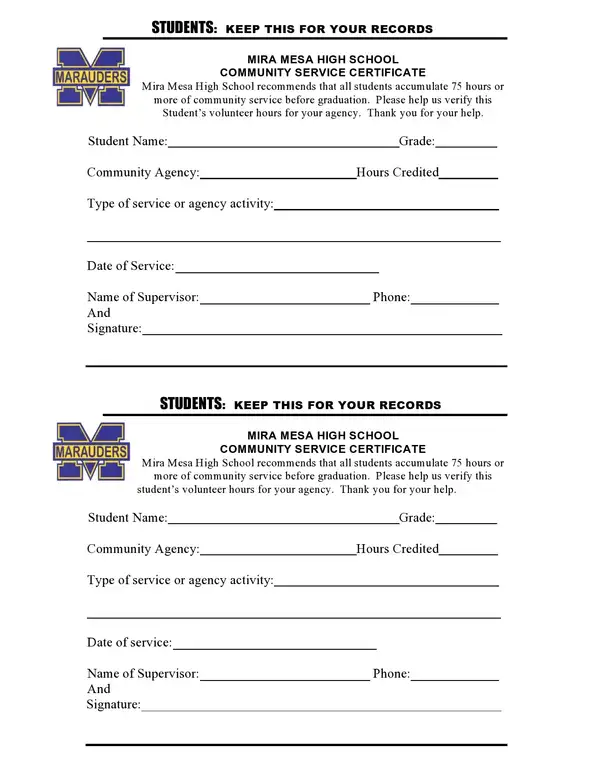
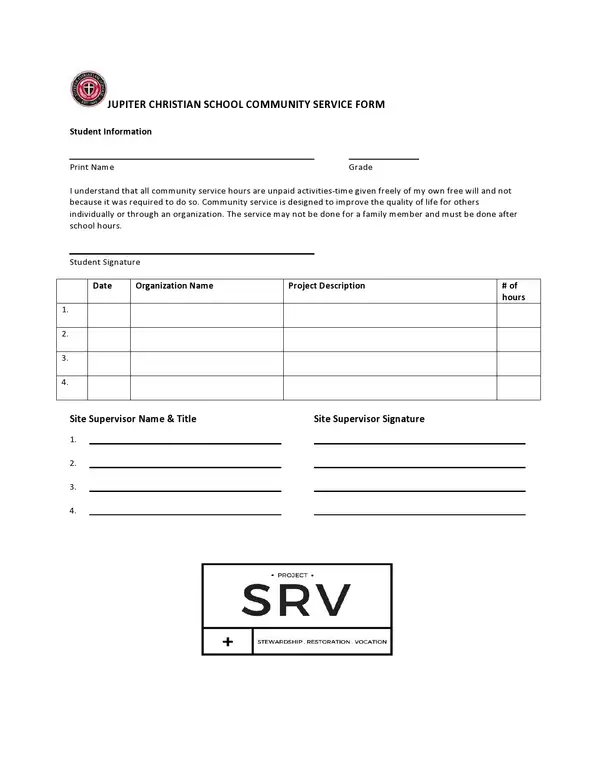
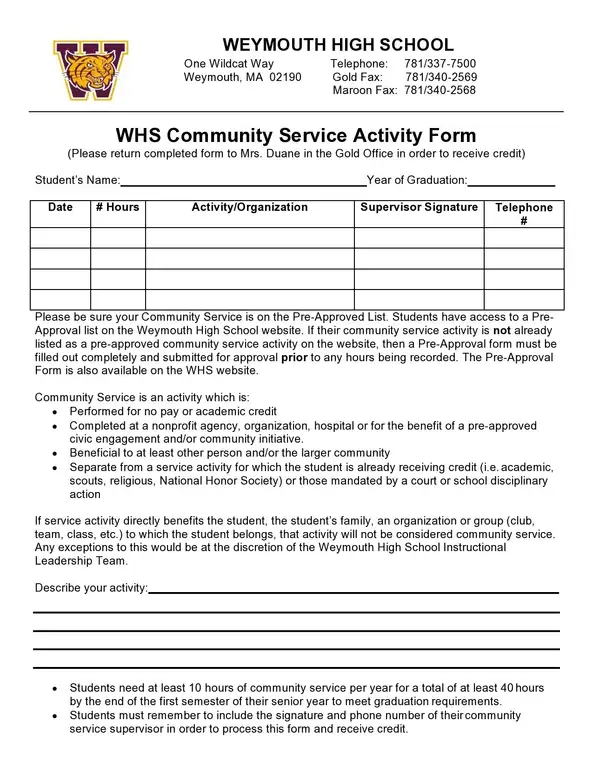
Creating effective community service forms is a delicate balance of information gathering, organization, and ensuring legal compliance. Here are some tips that can guide you in this process.
Understand Your Requirements
Before embarking on form creation, it is important to understand your organization’s needs. What information do you require from your volunteers? What will you be using this information for? The answers to these questions will guide the design of your form.
Make It User-Friendly
Community service forms should be easy to fill out. Ensure the layout is clean and the language is simple. A complicated form can deter potential volunteers and result in the complete or correct information.
Include All Necessary Fields
Essential fields on a community service form include the volunteer’s personal information, emergency contact details, and availability. Depending on your organization’s requirements, you might also need fields for skills or areas of interest, past volunteering experience, and relevant certifications.
Ensure Legal Compliance
Your form must comply with all relevant laws and regulations. It might involve including a liability waiver and consent for background checks, among other things. It is advisable to consult with a legal expert to ensure all necessary areas are covered.
Consider Online Forms
Digital forms offer several advantages over their paper counterparts. They are easier to distribute, fill out, and manage. Online form builders also often come with template options, making form creation quicker and easier.
Test the Form
Before you finalize your community service form, could you test it out? It will help you identify any issues or missing elements. You can use feedback from the test phase to improve your form.
Update as Needed
Community service forms should be updated regularly to ensure they continue to meet your organization’s needs. As your organization grows and evolves, so will your requirements for volunteer information.
In conclusion, creating an effective community service form requires planning, attention to detail, and continuous improvement. Following these tips, you can create forms that meet your needs and improve your volunteer management processes.
The Value of Customizable Community Service Form Templates
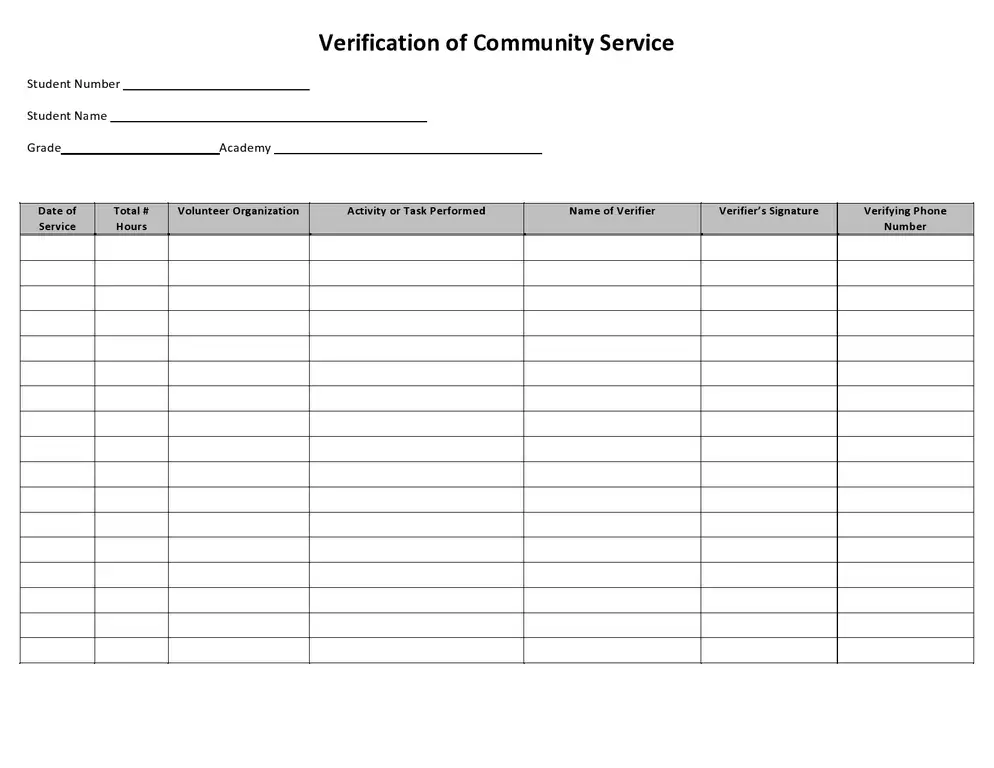
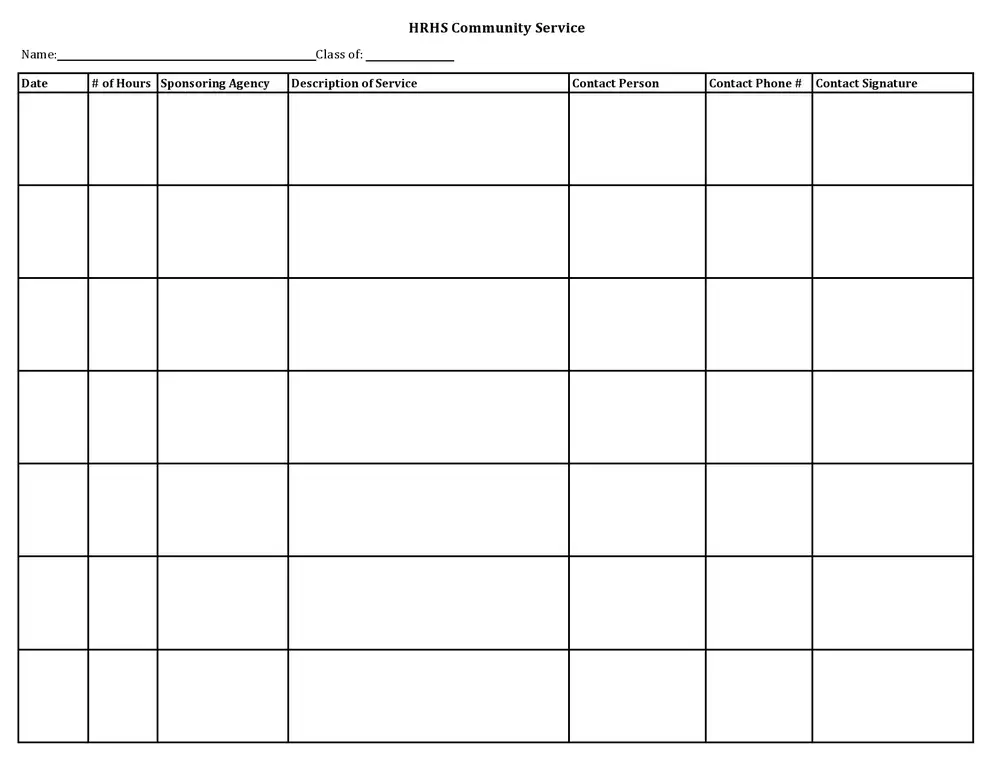
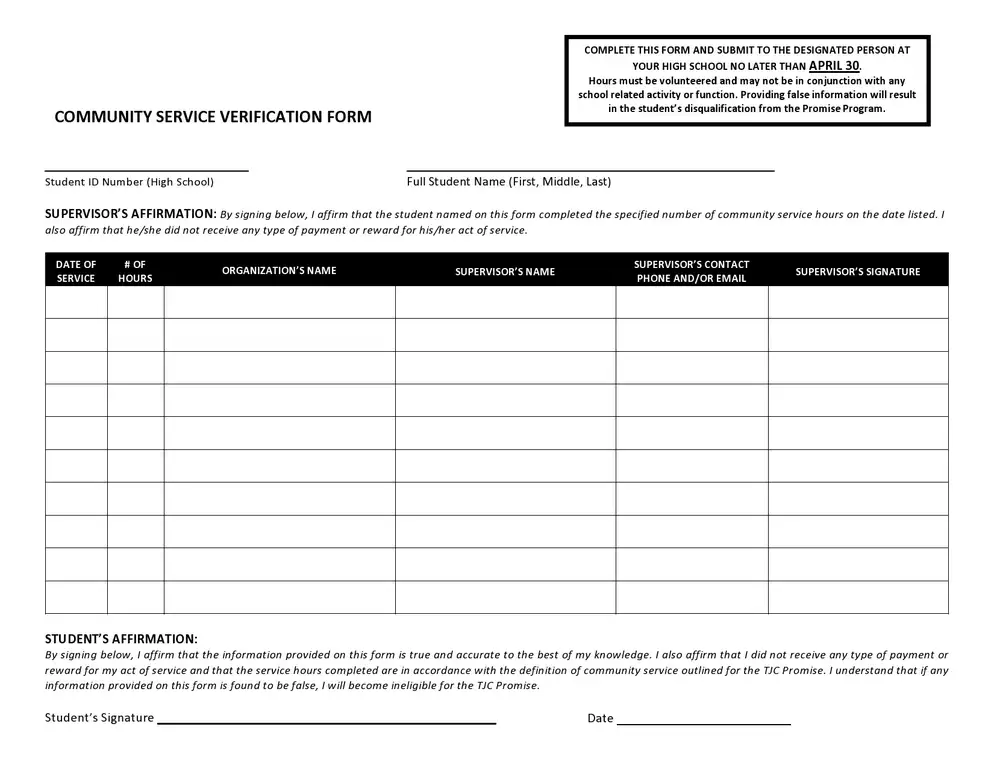
Customizable community service form templates are crucial assets for any organization that involves volunteer work. The value these customizable templates bring is substantial, enabling a targeted approach to data collection and enhancing the overall efficiency of community service programs.
- Tailored Data Collection: With a customizable template, you can specify the information you need from your volunteers. You may need to know their specific skills for task allocation, their emergency contact information for safety purposes, or their feedback to improve future events. A customizable template allows you to tailor your data collection to your needs.
- Increased Efficiency: Customizable templates can significantly increase your organization’s efficiency. Once a template is designed, it can be reused multiple times, reducing the need for creating new forms from scratch for each event or program. Moreover, customization allows you to streamline the data collection process, making data entry, storage, and analysis more straightforward.
- Consistency: Using a standard template across all your community service programs ensures consistency. This consistency can simplify data processing and comparison across different programs and events. It also assures volunteers of a uniform experience, which can be beneficial in terms of managing expectations.
- Branding: Customizable templates also allow you to incorporate your organization’s branding. Including your logo, mission statement, and color scheme can foster a stronger connection between your volunteers and your organization, enhancing loyalty and commitment.
- Adaptability: Finally, customizable community service form templates provide adaptability. As your organization grows, your data requirements may change. Customizable templates can be easily updated to suit evolving needs, making them a flexible tool in your data collection arsenal.
Customized community service forms may require an initial investment of time and resources. However, its benefits in targeted data collection, efficiency, consistency, branding, and adaptability make them valuable to successful community service management.
Exploiting Digital Tools for Creating Community Service Forms
In the age of digital transformation, utilizing digital tools for creating community service forms can bring numerous advantages to your organization. These tools simplify the form creation process and enhance data management, saving time and increasing efficiency.
- Efficient Form Creation: Digital tools provide pre-designed templates that can be customized according to your needs. With drag-and-drop features, creating a form becomes a straightforward task, eliminating the need for technical expertise. You can add fields, choose different types of responses, and even design the form’s aesthetics according to your brand’s guidelines.
- Data Management: Digital tools automatically capture and organize data, simplifying data management. This feature eliminates manual data entry, minimizing errors and saving valuable time. Moreover, some tools even offer data analysis features, providing insights into volunteer participation, performance, and feedback.
- Accessibility: Online forms can be accessed from anywhere at any time, providing convenience for your organization and volunteers. Whether your volunteers prefer to use a computer, a tablet, or a smartphone, digital forms ensure they can sign up or provide feedback effortlessly.
- Environmentally Friendly: By opting for digital tools, you also choose a more sustainable practice. Reducing the usage of paper forms not only cuts costs but also aligns your organization with environmentally friendly practices, a factor that can enhance your organization’s image.
- Security: Reputable digital tools are designed with stringent security measures to protect sensitive data. Encryption technologies and secure servers ensure your data is safe from unauthorized access.
- Real-Time Updates: Digital forms allow for real-time updates. When a volunteer completes a form, the data is updated in your database. This feature enables you to monitor progress and make timely decisions.
Step-by-Step Guide to Creating a Community Service Form
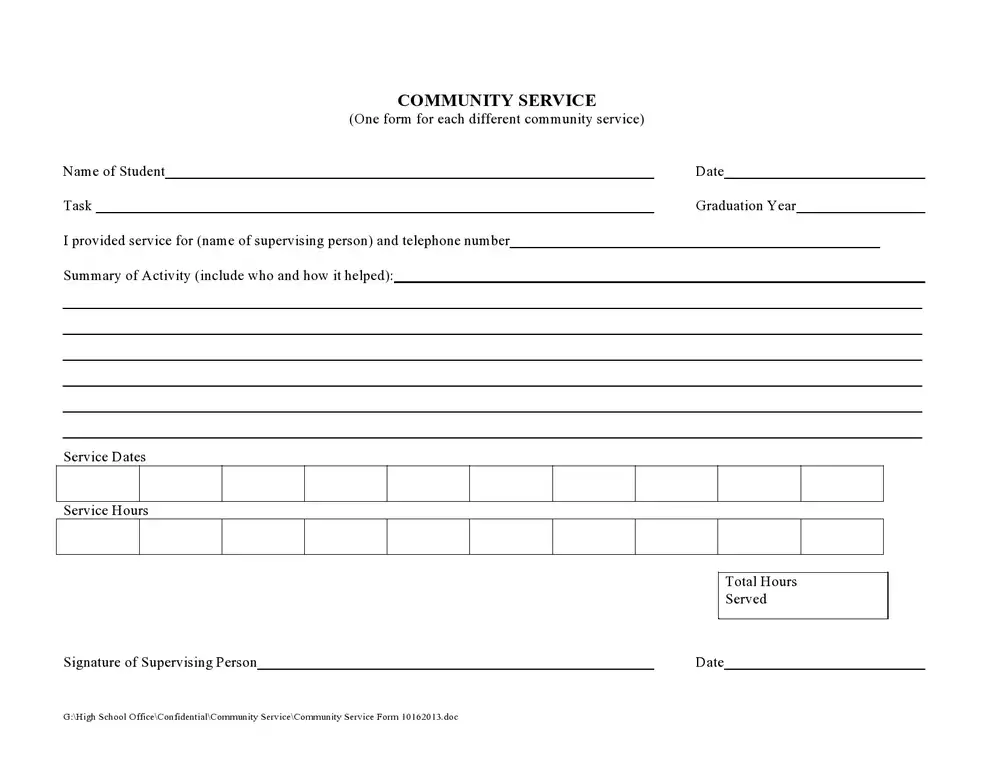
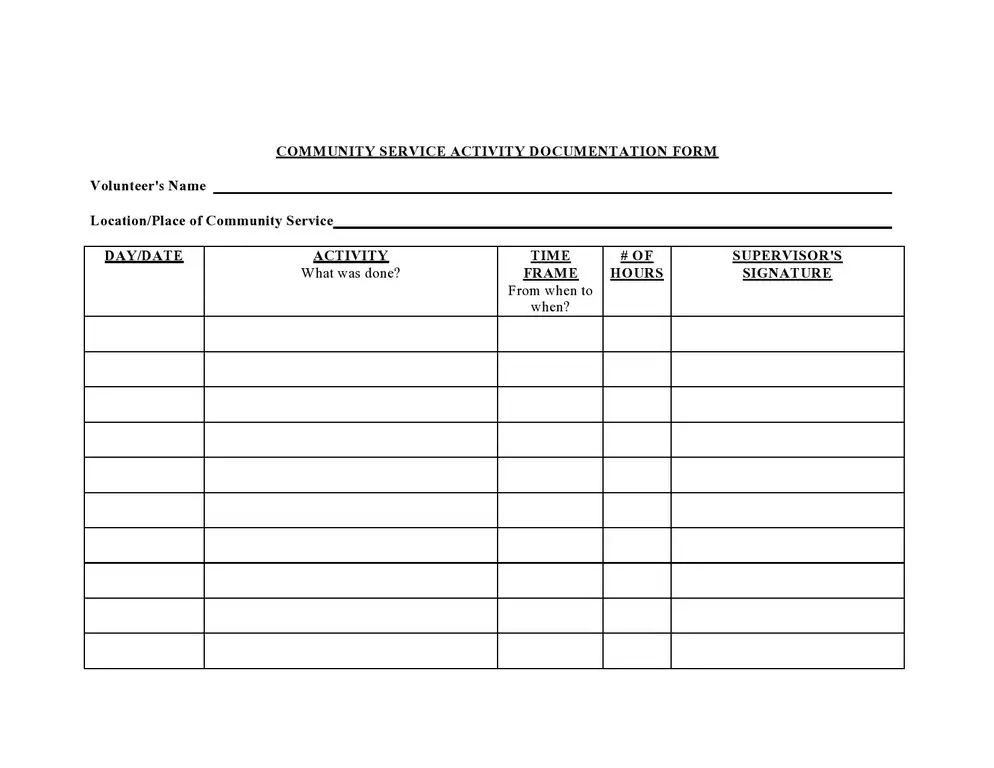
An efficient community service form is critical for managing volunteers and tracking their service hours accurately. Here is a comprehensive step-by-step guide that will lead you through creating an effective community service form.
Step 1: Define the Purpose
Every form begins with a clear purpose. Define what you want to achieve with this form. Is it for registration, recording service hours, or gathering volunteer feedback?
Step 2: Choose the Right Platform
If you plan to go digital (highly recommended), choose an online form creation tool that suits your requirements. Some popular choices include Google Forms, Formstack, and JotForm. These platforms offer a wide array of customizable templates and functionalities that can simplify the form-creation process.
Step 3: Select a Template
You can choose a pre-existing template related to community service forms or start from scratch based on your needs. If you choose a template, remember to customize it to align with your organization’s needs.
Step 4: Add the Necessary Fields
Start adding the necessary fields to your form. Common fields include the volunteer’s name, contact information, service date, service hours, location, supervisor’s name, contact information, description of the service performed, and a section for the supervisor’s signature. Make sure to mark important fields as required.
Step 5: Brand Your Form
Branding your form is not just about aesthetics. By incorporating your organization’s logo and color scheme, you add a layer of professionalism and authenticity to your form. It helps volunteers recognize the form as a part of your organization’s official communication.
Step 6: Review and Test the Form
Before making your form public, review it to ensure there are no mistakes or confusing instructions. Test the form by filling it out to verify that all fields work as they should and that the data is correctly captured.
Step 7: Distribute the Form
Once you are satisfied with your form, distribute it among your volunteers. If it is a digital form, share the link via email, social media, or your organization’s website. Ensure you have enough copies printed and distributed if it is paper form.
Step 8: Data Management
As responses start coming in, make sure you manage the data efficiently. Digital tools usually offer built-in data management features that make this task easier.
Remember, a community service form aims to simplify the process of volunteer management and data tracking. Keep this in mind as you design your form, and ensure it is user-friendly and straightforward for your volunteers to fill out.
How to Use Templates to Create Community Service Forms
Templates can be an effective starting point for creating your community service forms. Understanding the basics of templates, using them efficiently, and customizing them to fit your needs can simplify the form creation process.
Community Service Forms in Different Contexts
The use of community service forms is not limited to any particular context. They are used extensively by schools, universities, nonprofit organizations, and companies that run corporate social responsibility initiatives.
How to Manage and Store Completed Community Service Forms
Proper form management is crucial for effective volunteer management. Digital storage and management systems can help keep forms organized, easily accessible, and secure.
The Future of Community Service Forms
Technological advancements promise a revolution in form creation, management, and storage. With the rise of artificial intelligence and automation, community service form management is poised to become even more efficient and effective. Read Also: 8 Amazing Cohabitation Agreement Template
Conclusion
Community service forms templates are crucial in effectively managing volunteer contributions and maintaining comprehensive records of their service. They come in various types, each catering to different needs within community service management – from volunteer registration and service hours tracking to feedback collection.
Understanding the anatomy of these forms is pivotal in creating a tool that serves its intended purpose and provides ease of use for the volunteers. Core elements such as personal information, details of service, and supervisor’s acknowledgment ensure a detailed record of the volunteer’s contributions.
The advent of digital form templates has further simplified the form creation process. These customizable templates provide an excellent starting point, allowing organizations to tailor forms to their needs. The value of such customization extends beyond aesthetics; it also ensures the form is fit for purpose, improving data accuracy and overall efficiency.
Using digital tools for form creation simplifies the process and allows seamless data management. A step-by-step approach to form creation – defining the purpose, choosing the right platform, customizing the template, adding necessary fields, branding, reviewing, distributing, and managing data – can help any organization streamline its volunteer management process.
Creating effective community service forms combines understanding their importance, utilizing the right resources, and implementing a carefully planned process. The benefits – efficient volunteer management, accurate record-keeping, and ease of use for volunteers – make this an investment for every community service organization.

The content creator team at calipsotree.com is dedicated to making topics accessible to everyone, with over 9 years of experience in writing and breaking down complex concepts into easy-to-understand articles that answer readers’ financial questions.