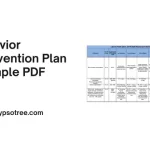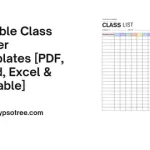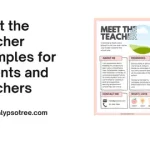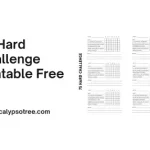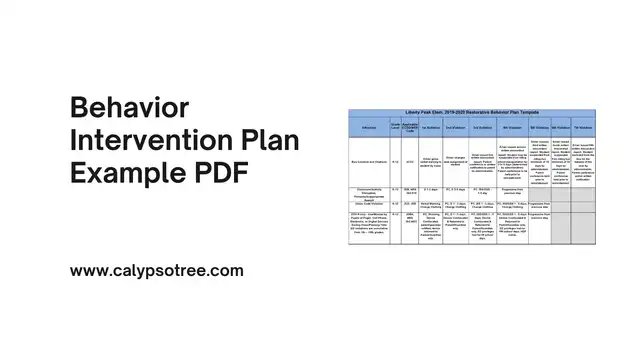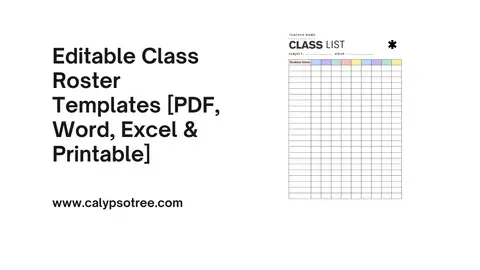Free Printable Postcard Templates and Their Usage – A lot of people may forget using a postcard, but the existence of it is still going strong. For some people out there writing and sending a postcard is still a favorite, timeless activity to greet friends. So, let us remind you about postcard and feel free to download any postcard template that you like.
What is Postcard Template
A template of a postcard is a standard format for available postcards in a myriad of various layouts. Those templates will give you a chance to modify or personalize them using backgrounds, colors, pictures, and textures which make your DIY postcards more fun to look at. This tool can be accessed easily online like in our page. You don’t need to spend money on it too. Once you choose the postcard template that you want, you can print and send it. There are also a lot of designs and different features to create the best postcard for your special occasion.
Why Sending Postcards
Writing and sending postcards are the versatile mode of greeting for some people. Those activities are unique especially when people want to share exclusive personal art, spread a message, or even promote their business. Many people still send postcards to other because of several reasons. Those reasons are including:
It’s unique
When some people out there are sending their message or greeting using the nowadays apps like some famous instant messages or emails, the rest of the people do the different thing with a postcard. They want to have their own uniqueness in sending messages or holiday greetings to their loved ones using beautiful postcards. If you don’t have time to design a postcard, you can always use our available templates of postcards.
It’s versatile
Why postcards are versatile? The reason is that you can send them to everyone without a doubt. Whether you wish to congratulate your friend on the birth of their son or wish your friend on their birthday, postcards are great to be used for every occasion. Besides, you do not need to worry about being too casual or too formal. You can glam them up or tone them down up just like your preference.
You can personalize a postcard
It is so easy to personalize a postcard. You can add a collage of pictures and add a picture. You can also come up with creative text, mix and match with the colors, and adjust the fonts to make the postcard you want to send more beautiful and more exciting. It is totally up to you how you want to personalize your postcard before you send it. Whether you want to make it simple, quirky, or fun, it is totally up to you. There are endless possibilities to personalize your postcard.
It is cheap
When you have an idea to send your greetings or wishes to your friends using postcards, you don’t need to spend much money on them. The postcards won’t cost you a dime unless you want to send them to another country. Just download our templates that we already provided to you and design or personalize them the way you want before you send them. You can also print and post the postcards to the intended recipient for all the contacts in your email list.
How to Use a Template of Postcard
Using a template of a postcard is fun and simple. You can make an elegant and fun postcard in just 5 simple steps:
First, you can select a layout that is appropriate. You need to make sure that the layout is enough for the postcard idea that you already think about. Most of the postcards come in a landscape format, but don’t limit your creativity only in the usual format! Try something different.
Second, put your images. You can make it a beautiful collage of pictures or just a single image. We strongly recommend you to use something that you take on your own in order to add a more personal touch to the postcard.
Third, change the existing background. You need to make sure that you choose something that makes the postcard stand out. Try to choose something simple if the postcard itself already has complicated images or designs. You also need to bear in mind with the solid textures and colors to add sophistication. You can also try playing with the pattern too since it can beautify the postcard.
Fourth, choose a type of font and develop text. This step is probably the most essential part of your postcard. Make your text relevant and short. You can also choose a color, size, and style of the font that is suitable with the postcard’s theme and design. For the font color, you can also try to mix and match with the overall color palette of the postcard you have chosen. So, later after you personalize the postcard it will not look out of place.
Finally, send it. When you are finished with personalizing your postcard, don’t forget to give a final review. After that, your postcard is ready to be sent to your friends or your loved ones. You can use the postcards to be sent through your social media platform or other digital platforms. Or you can simply print them and use the conventional way to send it through mailboxes.
Why Using Templates of Postcards
As we already mentioned several reasons above, there could be other reasons. Those other reasons are including:
Save much time
This is could be the favorite reason why people using postcards. If you think you don’t need to send the postcard to the post office and post every card to the recipient separately, then you don’t have to! Just send them online and they can be as impactful and unique as when they receive them by mail. That’s why it can save much of your time!
They are free
You also do not need to pay much money for the postcards unless you are downloading the template of postcards that require you to pay. There are hundreds of free postcards templates that you can download. There are various themes and designs that you only need to choose the best one that is suitable for the occasion.
Express Your Creativity
Even though it’s a template, you can still make it your own! Many templates allow you to add your pictures, colors, and messages. You can make a postcard that’s uniquely yours, showing off your creative flair.
Perfect for Different Occasions
There’s a template for almost any occasion you can think of! Whether it’s a thank you note, a holiday greeting, or an invitation to a party, you’ll find a template that fits just right. No more hunting in stores for the perfect card!
Professional-Looking Results
Want to impress someone with a slick, professional-looking postcard? Templates can help you do that. Many are designed by artists and look polished. You’ll look like a design pro without needing any special skills!
Environmentally Friendly
You’re also kind to the Earth if you send your postcards online. No paper, no printing, no fuel to deliver it. It’s a green way to send a smile across the miles.
Great for Schools and Teachers
Teachers and students love postcard templates too. They can be used for projects, thank you notes to guest speakers, or greetings to pen pals in other schools. It’s a fun and educational way to communicate.
Share with Multiple People
Want to send the same postcard to lots of people? With a template, you can do that easily. It’s great for holiday greetings or party invitations.
Using postcard templates is a smart choice for so many reasons. They save time, cost little or nothing, and let you be creative.
You can make something special and personal with a template, whether you’re sending it online or by mail. So go ahead, find that perfect postcard template for your occasion, and happy decorating!
Free Printable Postcard Templates
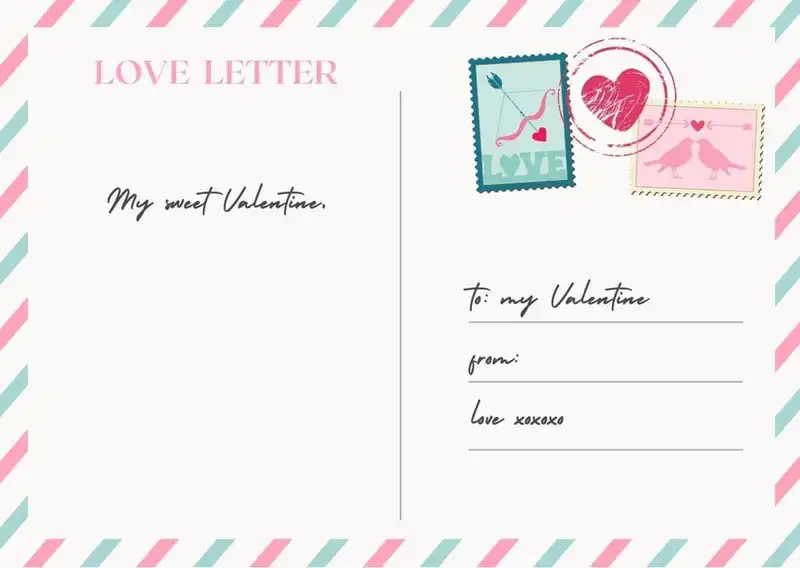
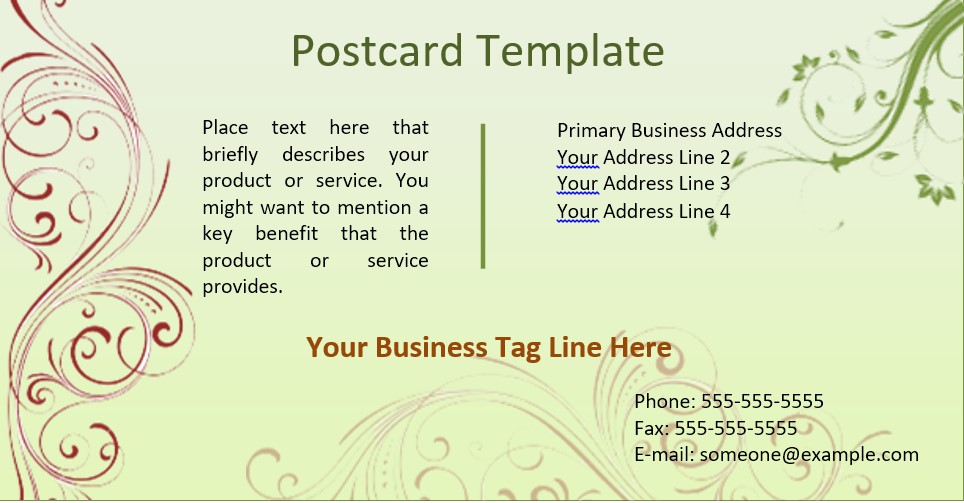
A basic design that helps you make a postcard. You can add your pictures and words to make it special.
Postcard Template Word
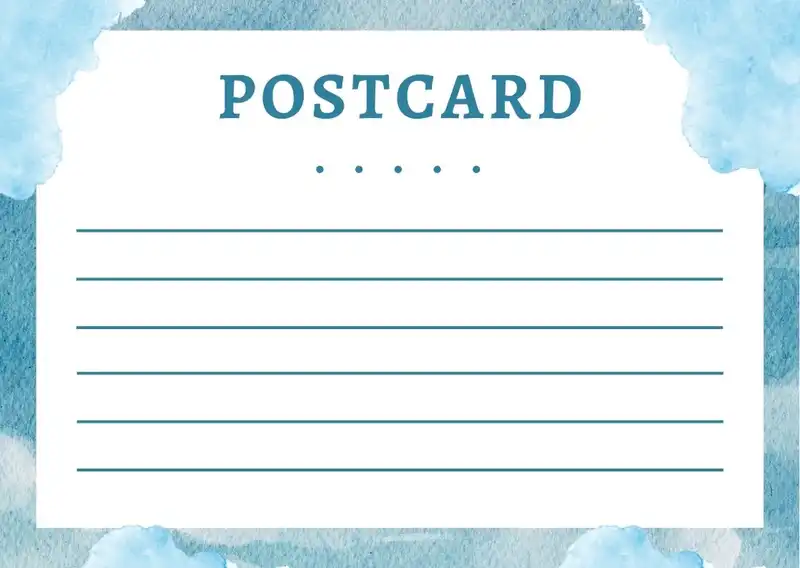
Birthday postcard template
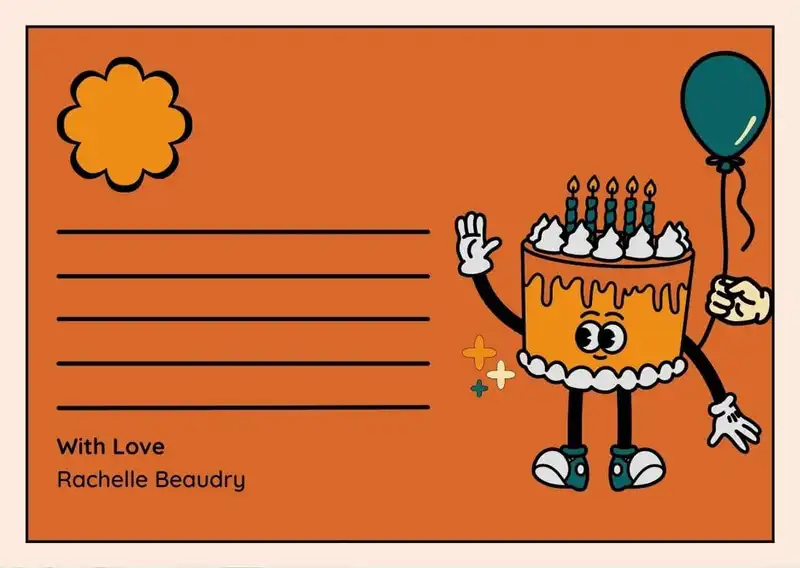
Christmas postcard template free
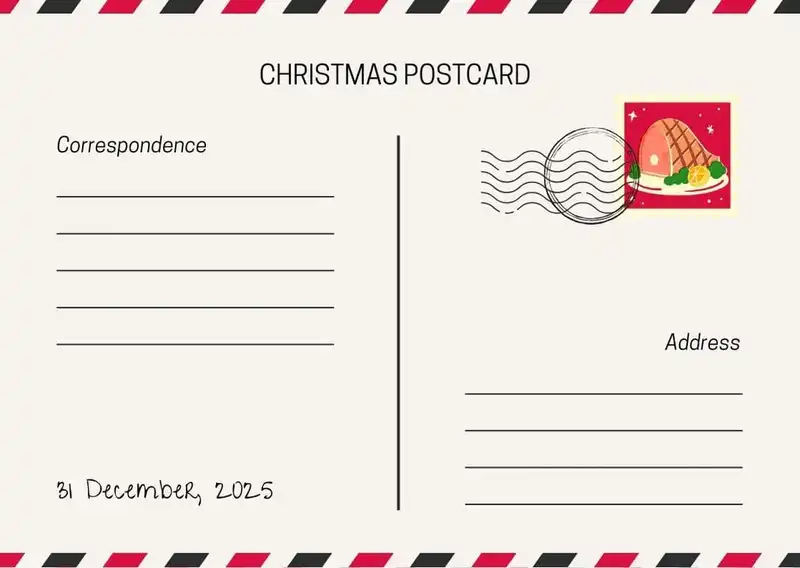
Postcard template PDF
This template is saved as a PDF file, so you can open it in PDF and make your postcard.
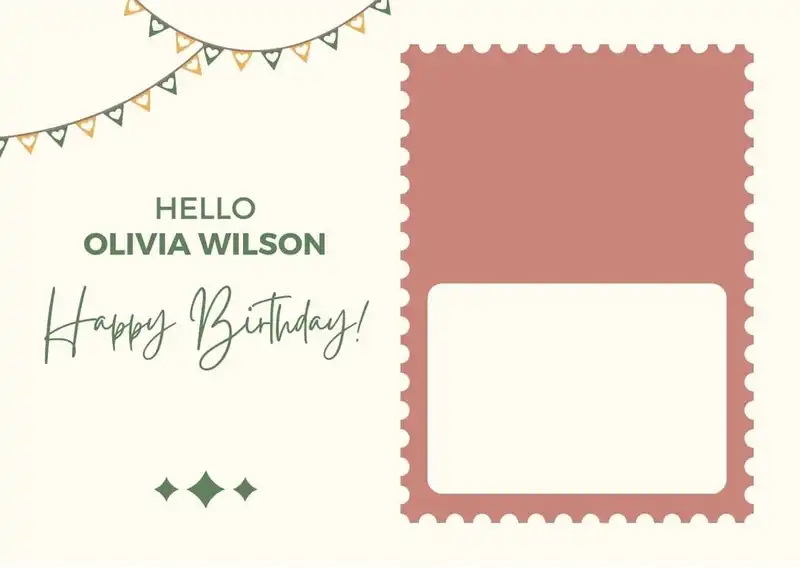
Vintages postcard template
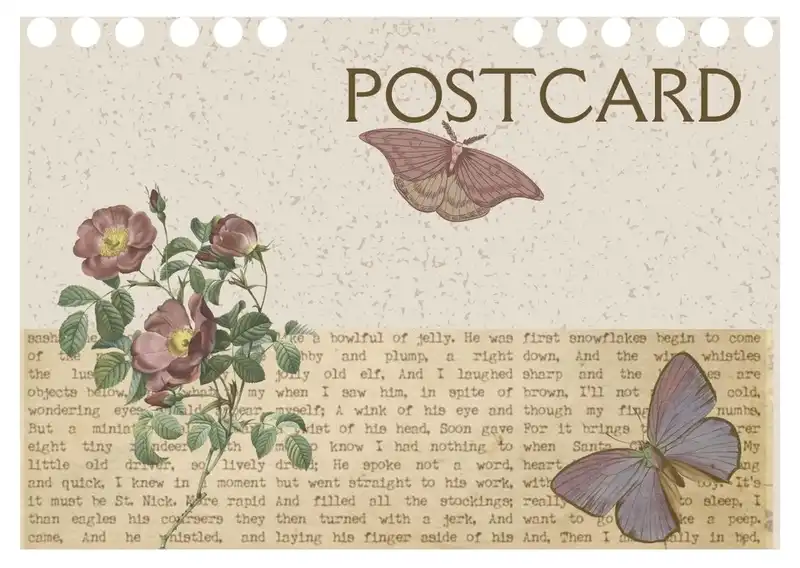
It’s easy to use and lets you make a postcard in your Word document.
Avery Postcard Template
Avery makes special paper for printing labels and postcards. This template helps you print postcards on Avery’s paper.
Postcard Template Photoshop

This template is for you! It helps you create a postcard with all the cool tools in Photoshop.
Postcard Template Free Download
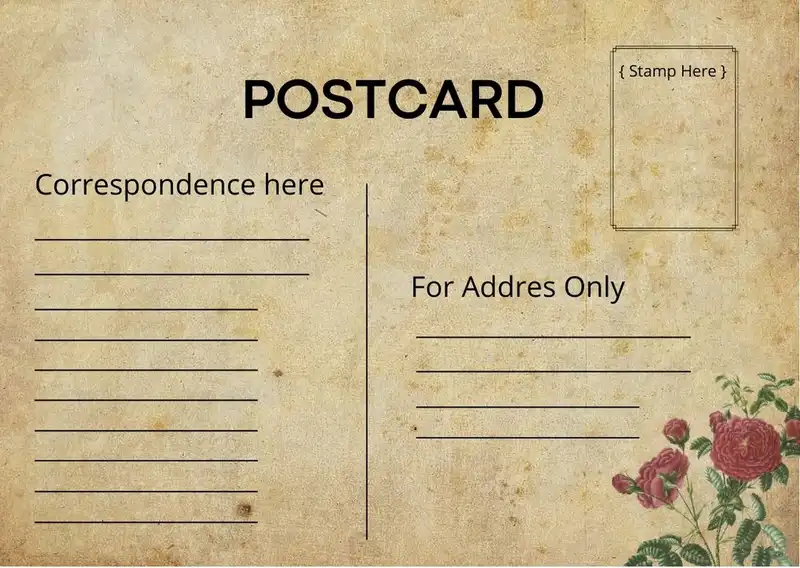
This postcard template you can download for free on the internet. It’s a great way to try making postcards without buying anything.
Postcard Template InDesign
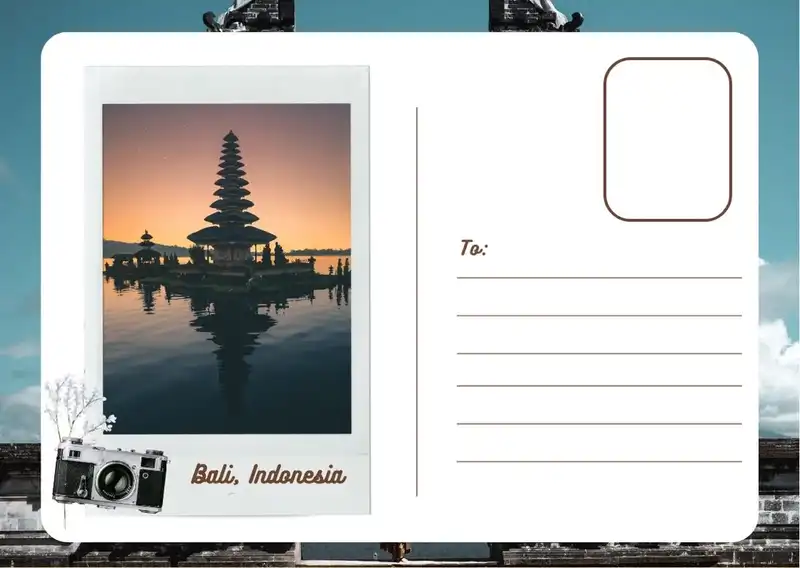
Adobe InDesign is a program for making books and magazines. This template helps you make a postcard using InDesign’s tools.
Postcard Template Illustrator
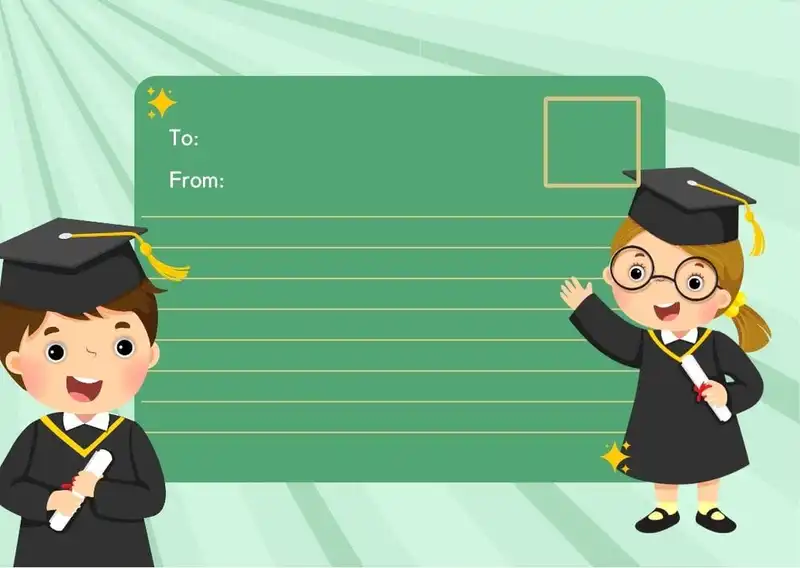
Adobe Illustrator is a program for drawing pictures on your computer. This template helps you make a postcard using Illustrator’s drawing tools.
Actor Postcard Template
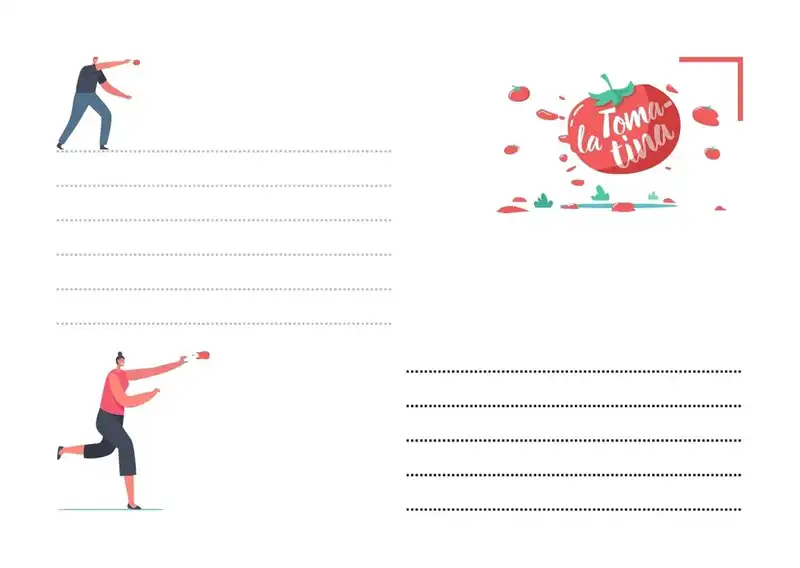
It might have a place for a headshot and information about acting roles.
Postcard Back Template
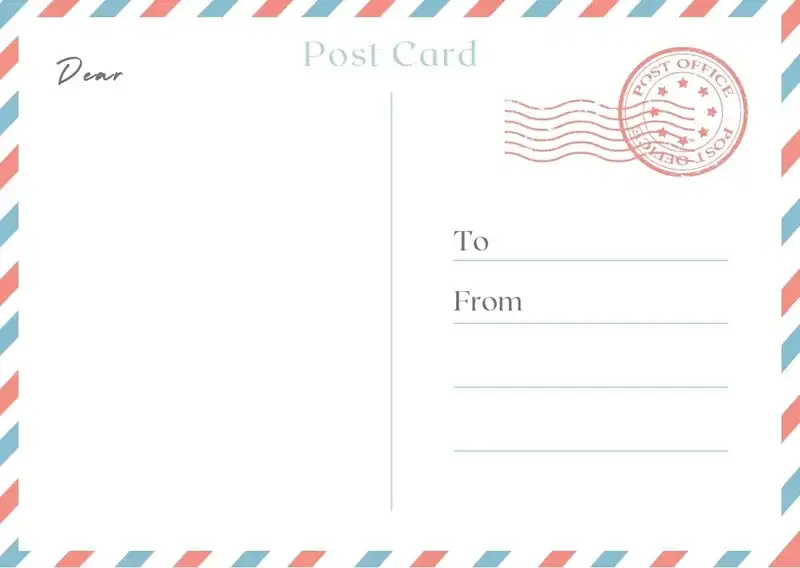
It is where you write the address and a personal message.
Postcard Design Ideas
It could include cool pictures, colors, and ways to arrange everything.
Free Postcards by Mail
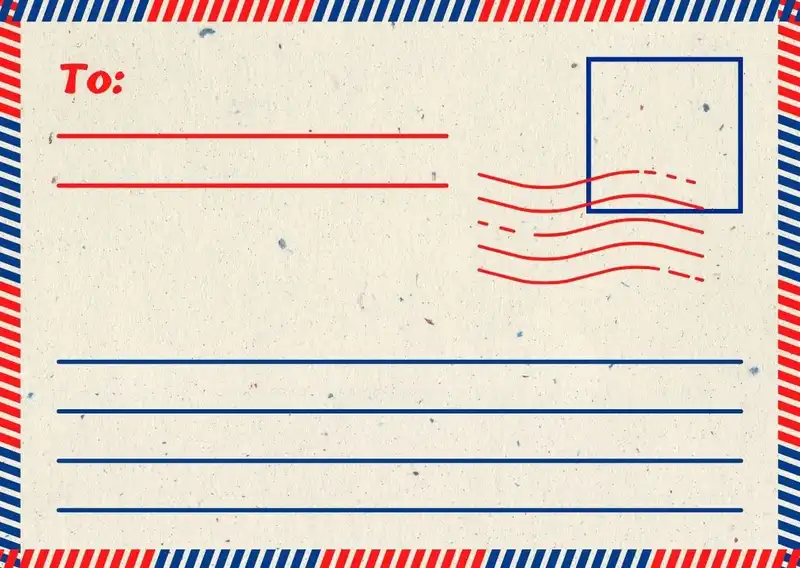
You can use it to write to friends and family.
Print Blank Postcards
Blank postcards that you can print at home. They are like a blank canvas for your artwork and words.
5×7 Postcard Template
A template for making postcards that are 5 inches by 7 inches. It’s bigger than a regular postcard.
Blank Postcard Template
A simple template with no design. You can add whatever you want to make your unique postcard.
Postcard Template Google Docs
A template you can use in Google Docs. It’s handy if you like to work online.
Free Postcard Template 4 Per Page
This template lets you print 4 postcards on one piece of paper. It is amazing if you need to create lots of postcards.
4×6 Card Template Word
A Microsoft Word template for 4-inch by 6-inch cards. It’s just the right size for a standard postcard.
4×6 Postcard Template USPS
A template that meets the U.S. Postal Service’s rules for 4-inch by 6-inch postcards. It makes mailing your postcards easy.
Postcard Template PowerPoint
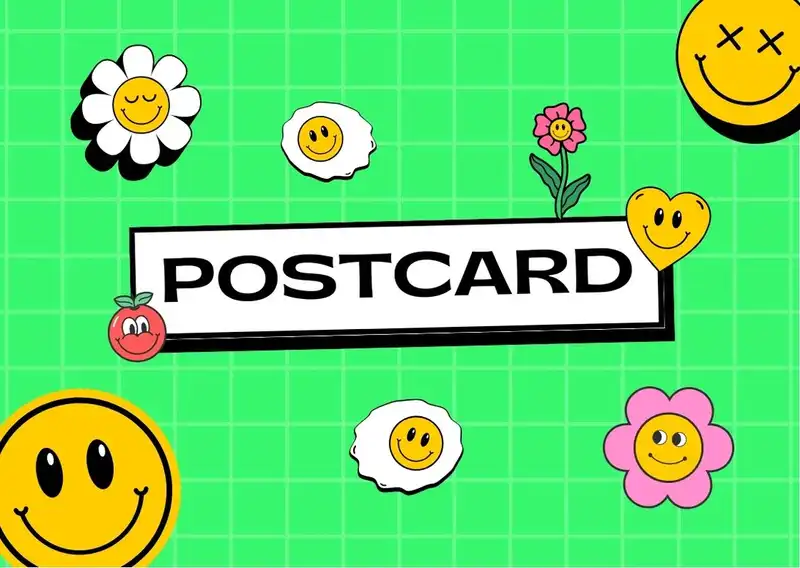
It is used in PowerPoint. It could be used for a presentation or to print your postcards.
Postcard Template Publisher

This schedule assists you in publishing things like postcards, flyers, and brochures.
Postcard Template for Kids

A fun and easy template for kids. It might have bright colors and space for drawings.
Premade Postcards

These are postcards that are already made. You can buy them at a store or online; they are ready to send.
How to make a postcard for a school project
They are steps on how to make it:
Decide the Theme
Think about what your postcard will be about. Is it for a specific place, a favorite book character, or something you’re learning in science? Pick a theme that fits your project.
Gather Materials
You will need:
- A piece of thick paper or cardstock
- Colored pencils, markers, or crayons
- Scissors
- Glue (if you want to add pictures)
- A ruler to help with straight lines
Cut the Paper
Cut your paper to the size you want for your postcard. A typical size might be 4 inches by 6 inches.
Design the Front
Draw or glue pictures that fit your theme on the front of the postcard. Make it colorful and interesting! You can use templates to make it easier.
Write on the Back
Turn the card over to the blank side.
- Left side: Write a message related to your theme.
- Right side: Draw a line down the middle. Make a place for the address on the right half; you can even draw a stamp in the top right corner.
Add Extra Touches
Add stickers, glitter, or other fun things to make your postcard stand out. Just remember to let any glue dry if you use it.
Share Your Postcard
Show your postcard to your classmates, teacher, or family. You can even put it in an envelope and give it to someone as a gift.
Sending Postcards Online
Choose an Online Postcard Service
Many websites and apps allow you to send digital postcards. Some popular ones include MyPostcard, Touchnote, and even some photo-sharing apps. Look for one that you like.
Pick a Template
These services often have many templates. You can select one that fits the occasion, whether a holiday, birthday or just saying hello.
Upload Your Photo
You can upload photos from your computer, phone, or social media to add a personal touch.
Write Your Message
You’ll have a space to type your message. Make it as short or as long as you like! Some services even let you pick fonts and colors.
Add the Recipient’s Address
You must know where you’re sending the postcard. Type in the recipient’s email address if it’s a digital postcard or their physical address if the service prints and mails the card for you.
Preview and Edit
You’ll usually see a preview before sending it. It is your chance to make sure everything looks just right.
Send or Schedule
You can send your postcard immediately, or sometimes, you can pick a date to send it.
Consider the Cost
Some services are free, especially for digital postcards. Others might charge a small fee, especially if they print and mail a physical card for you.

The content creator team at calipsotree.com is dedicated to making topics accessible to everyone, with over 9 years of experience in writing and breaking down complex concepts into easy-to-understand articles that answer readers’ financial questions.