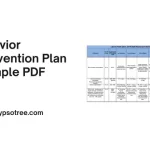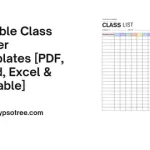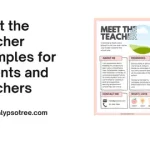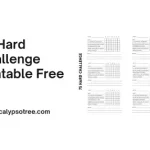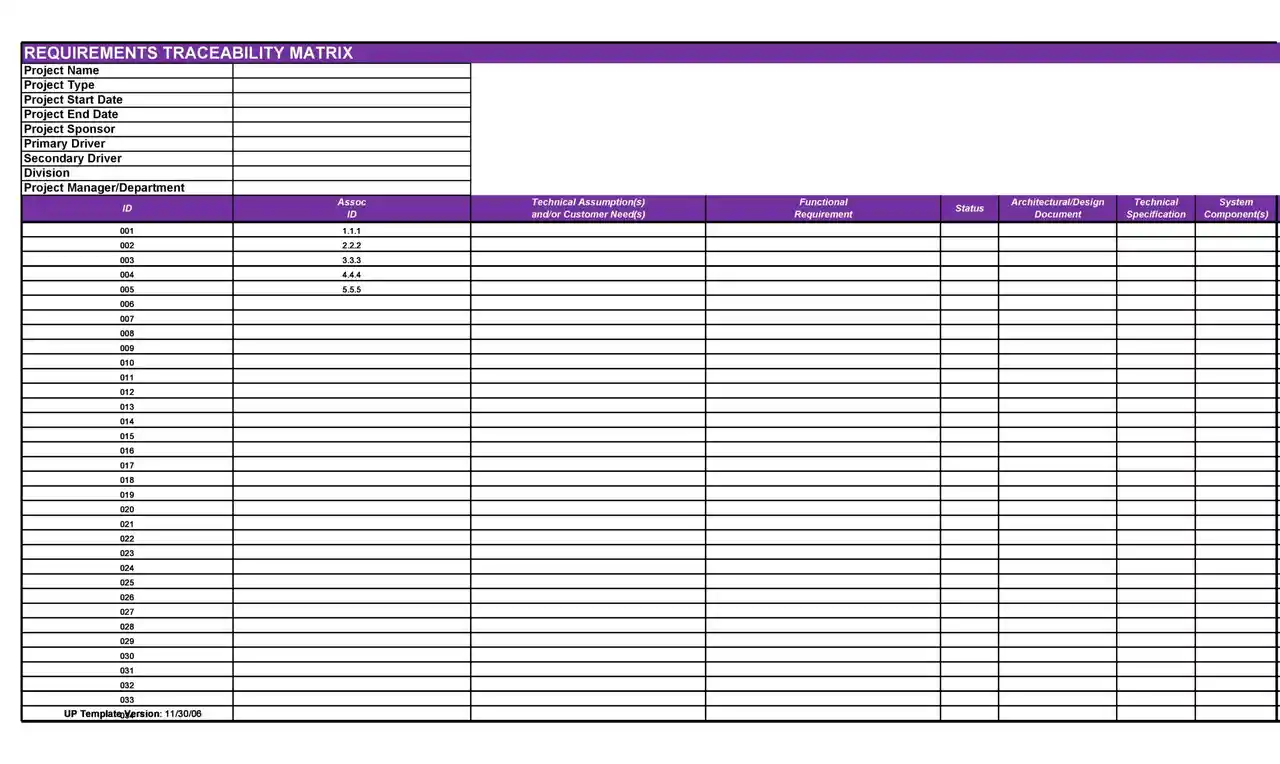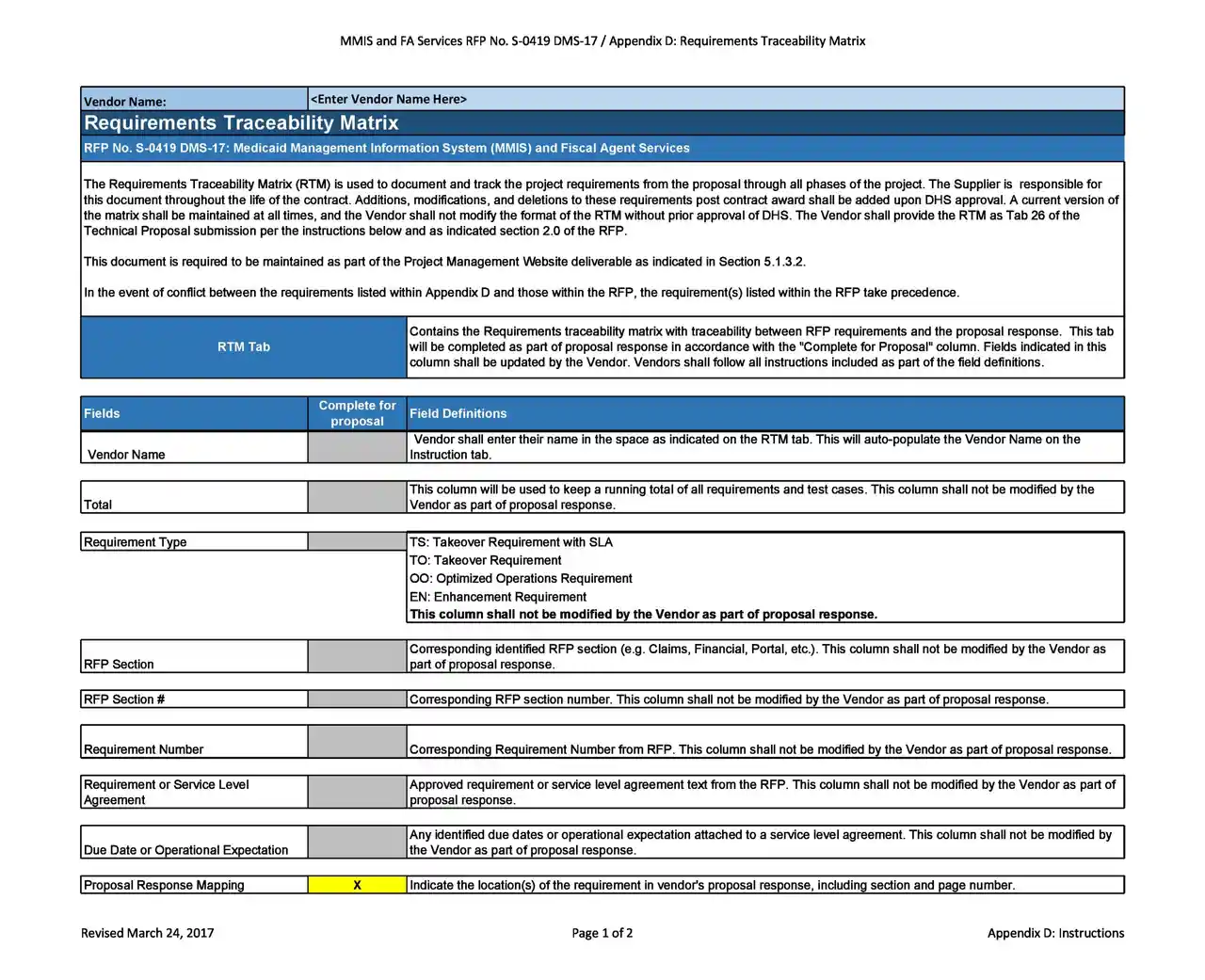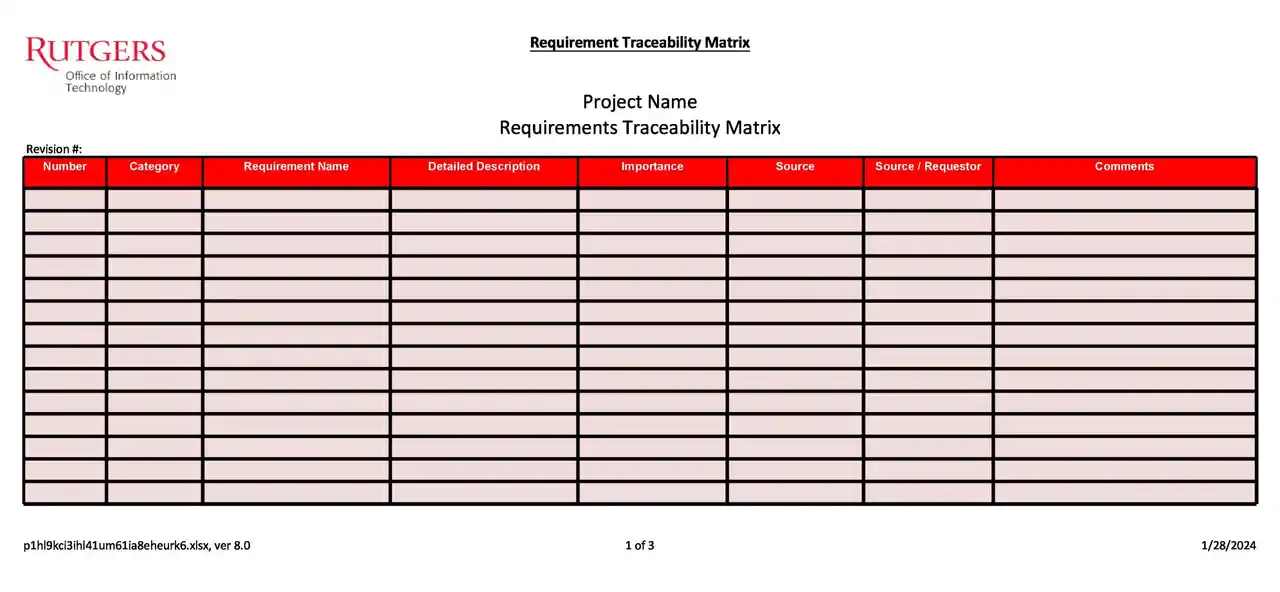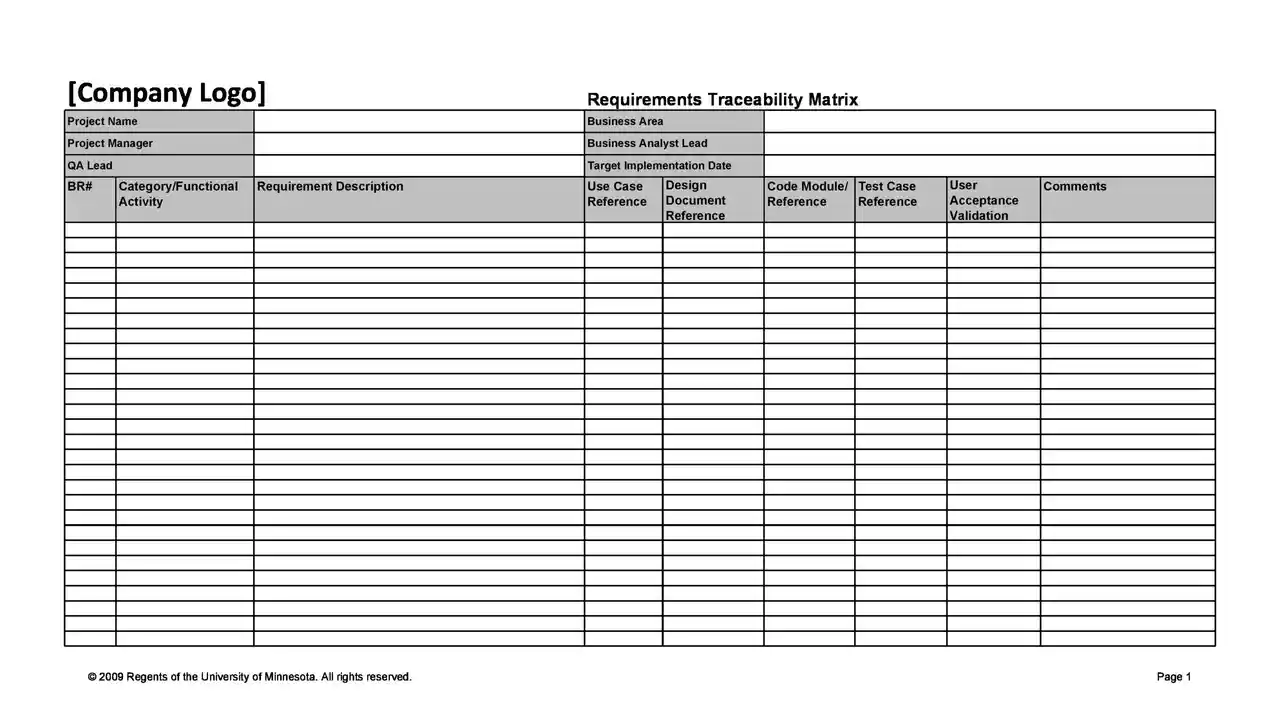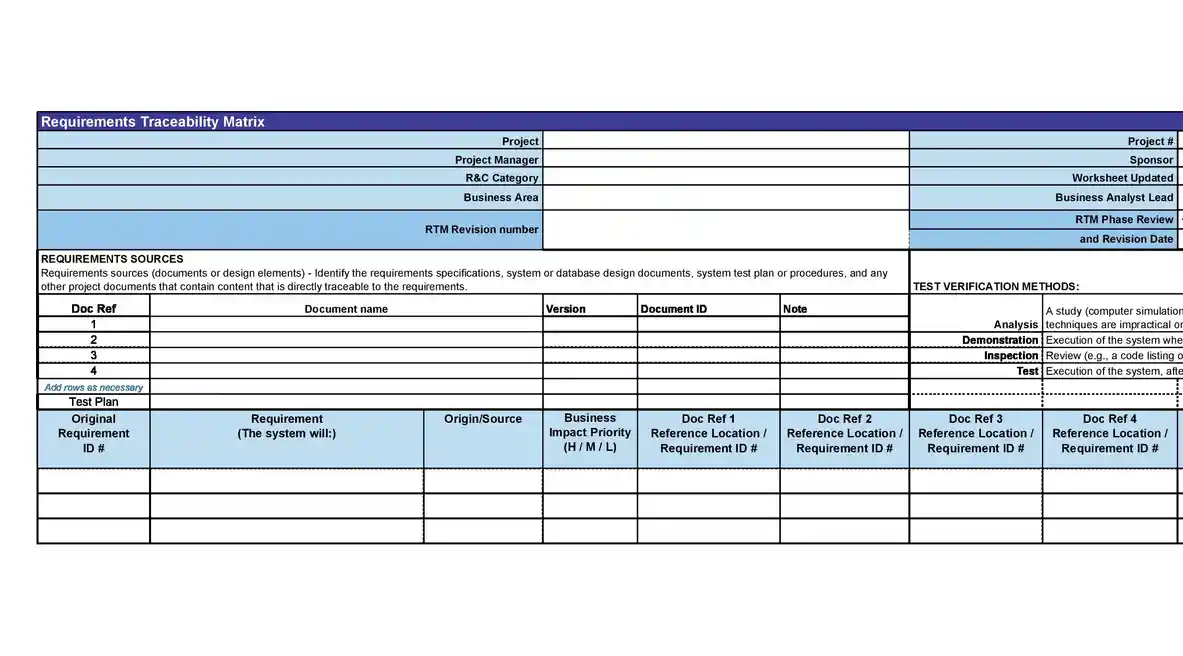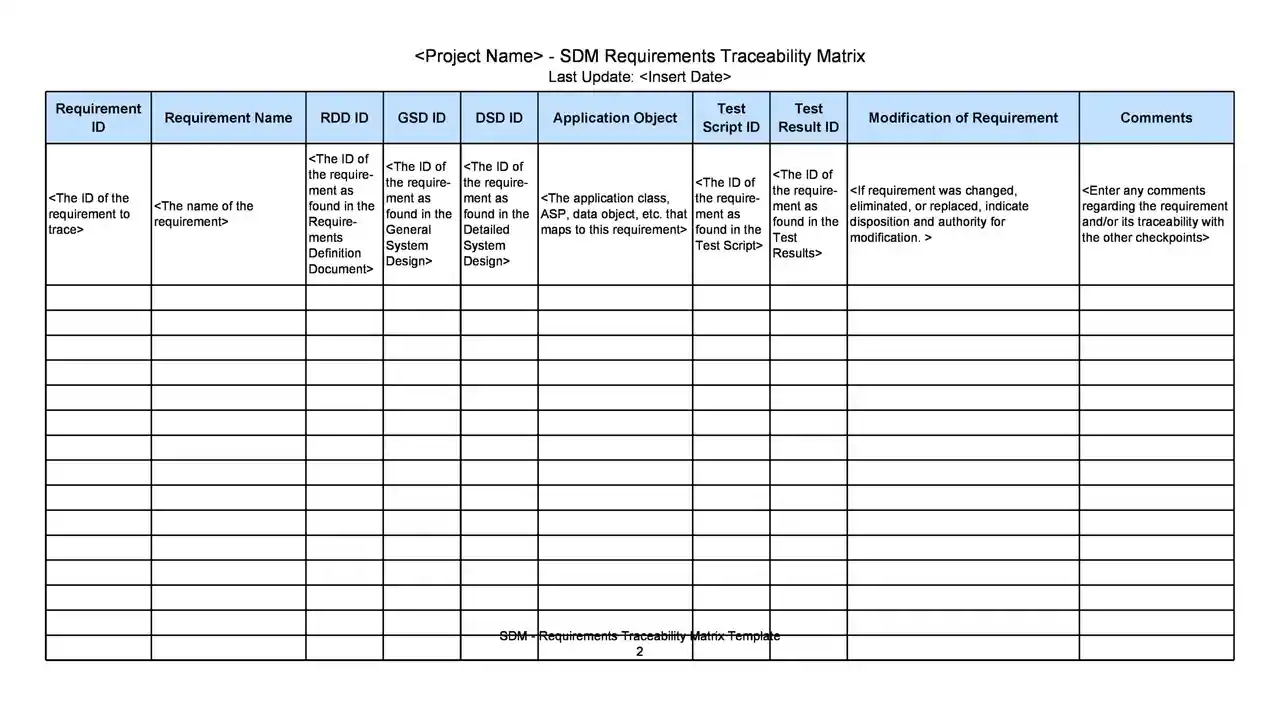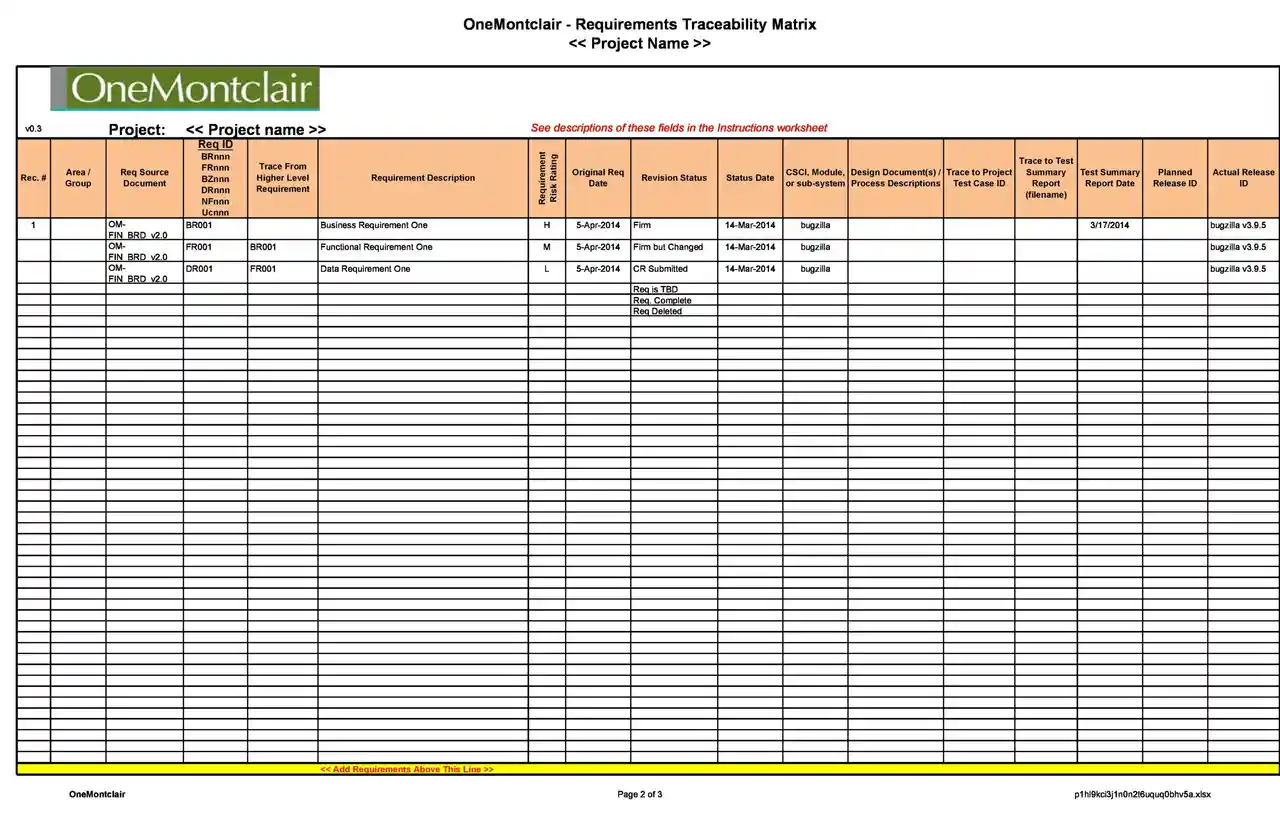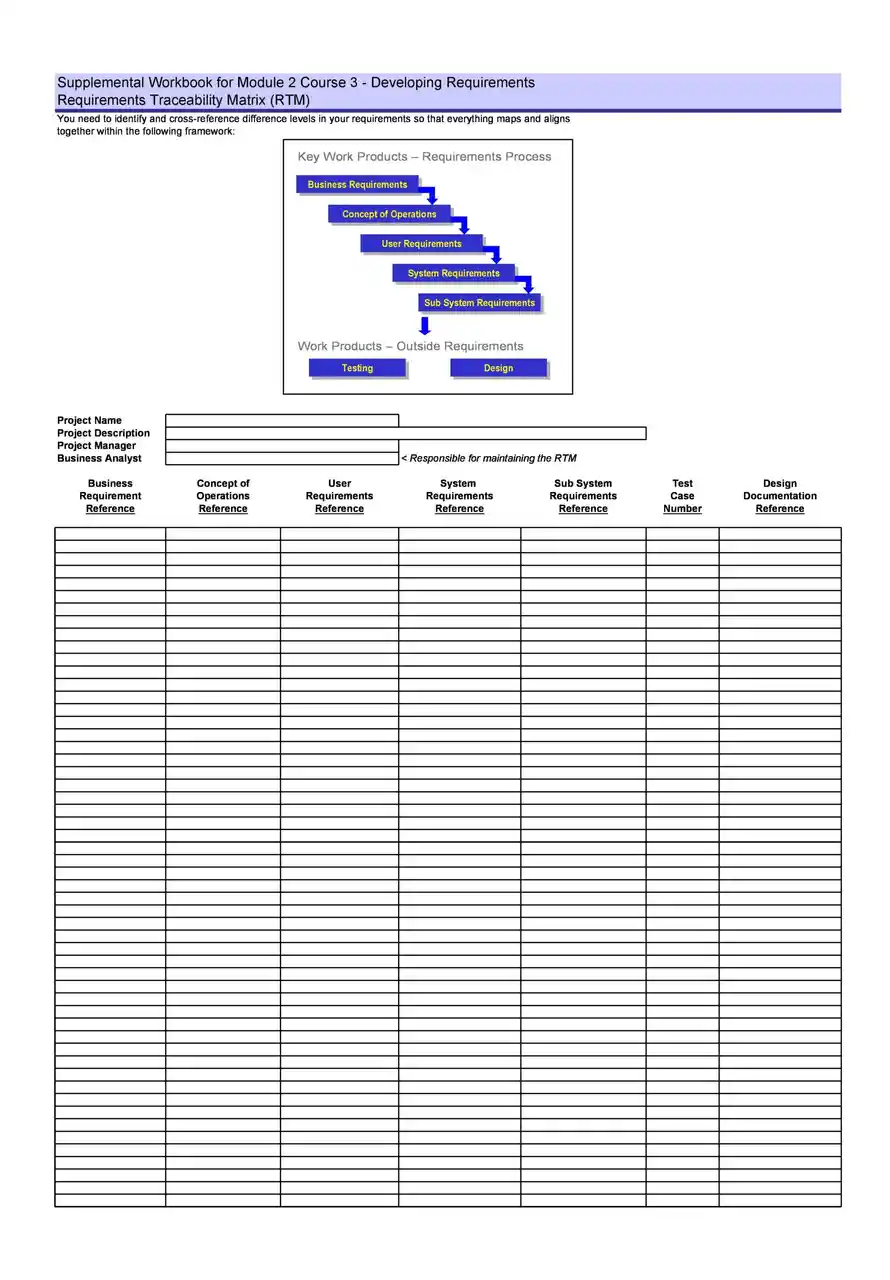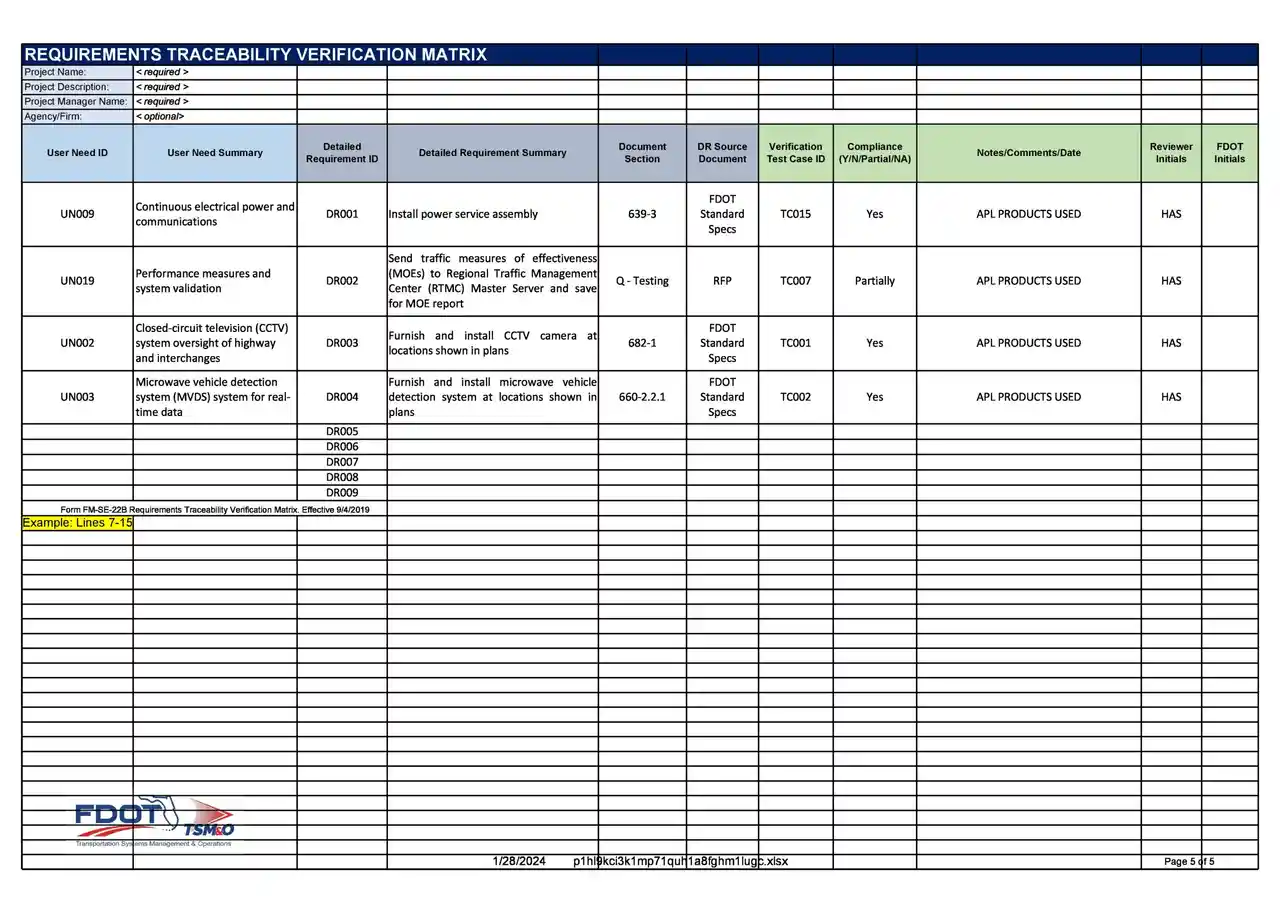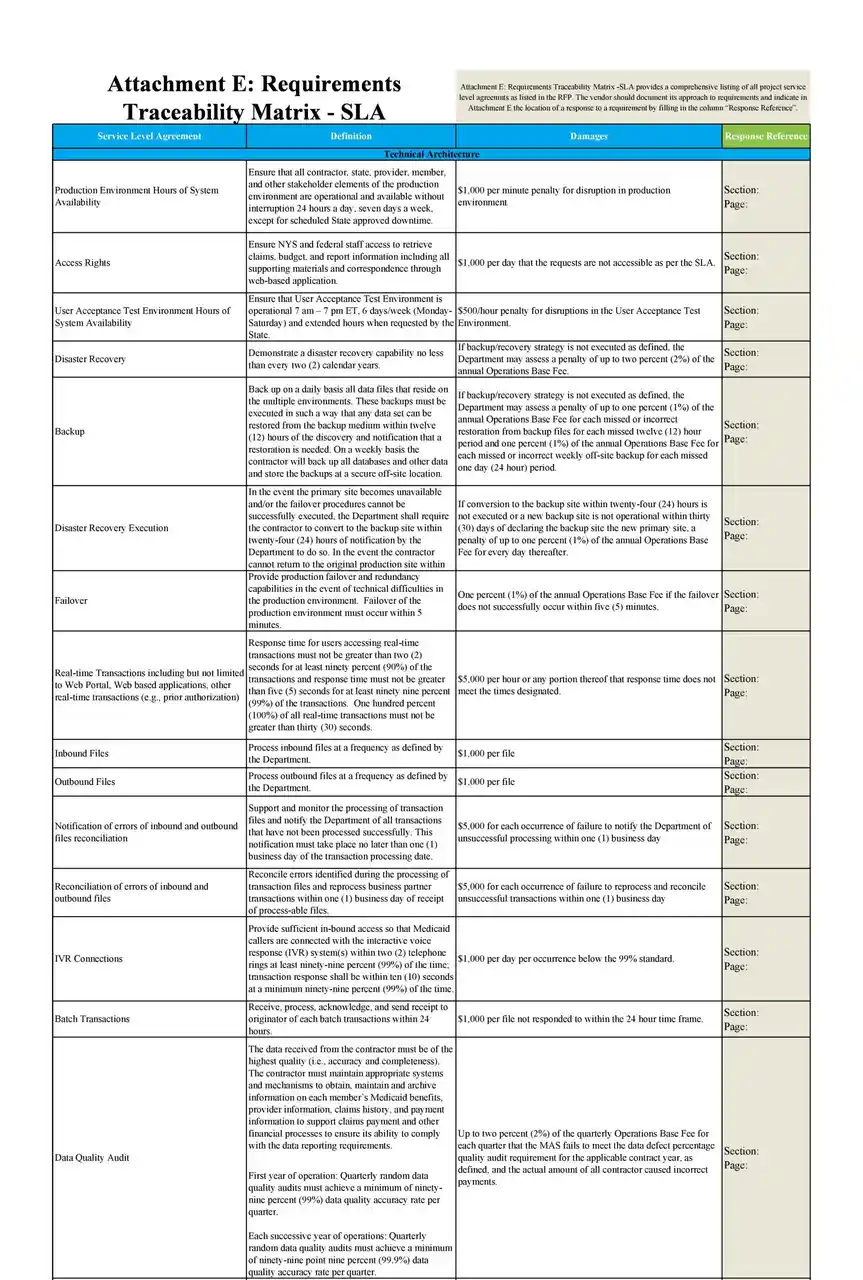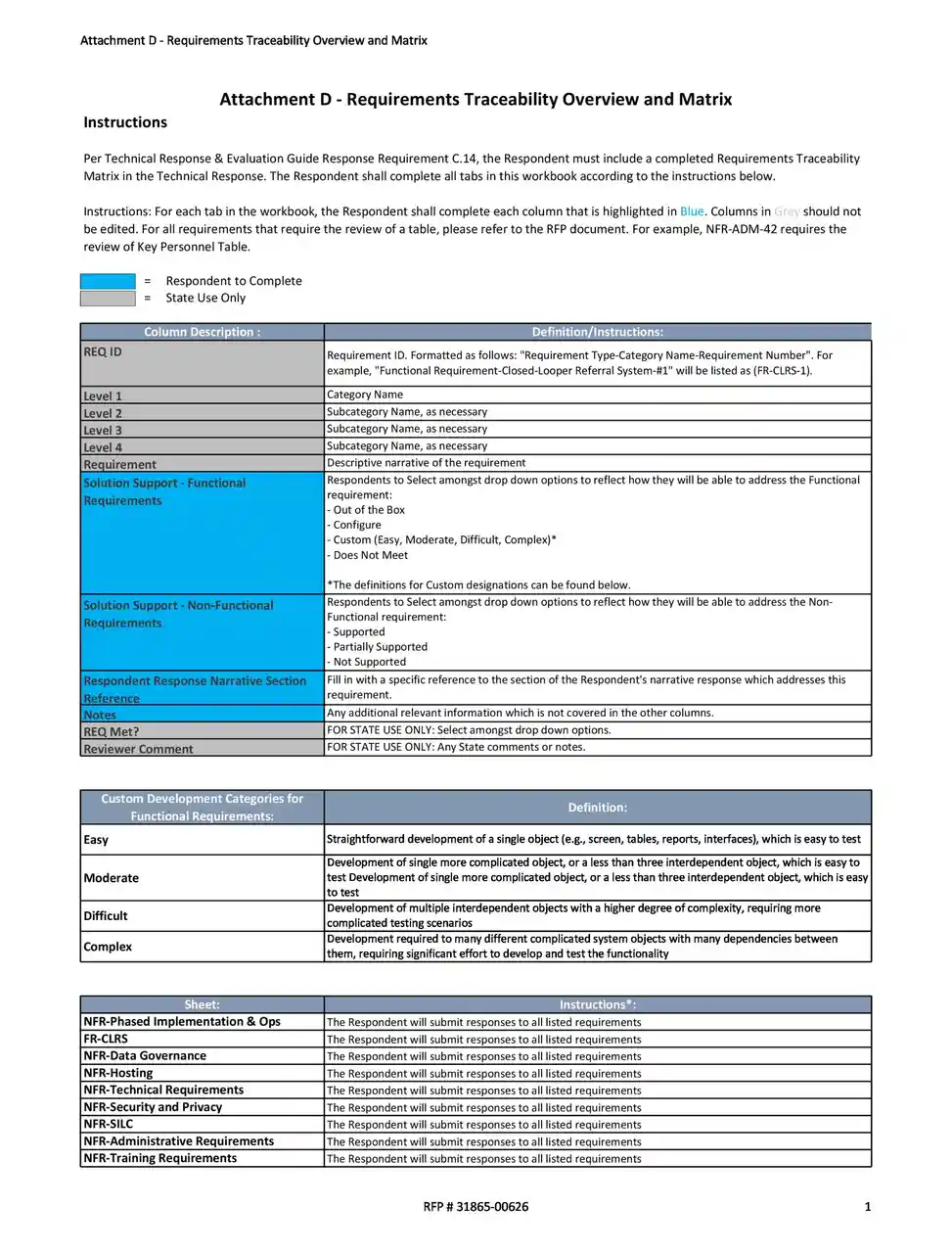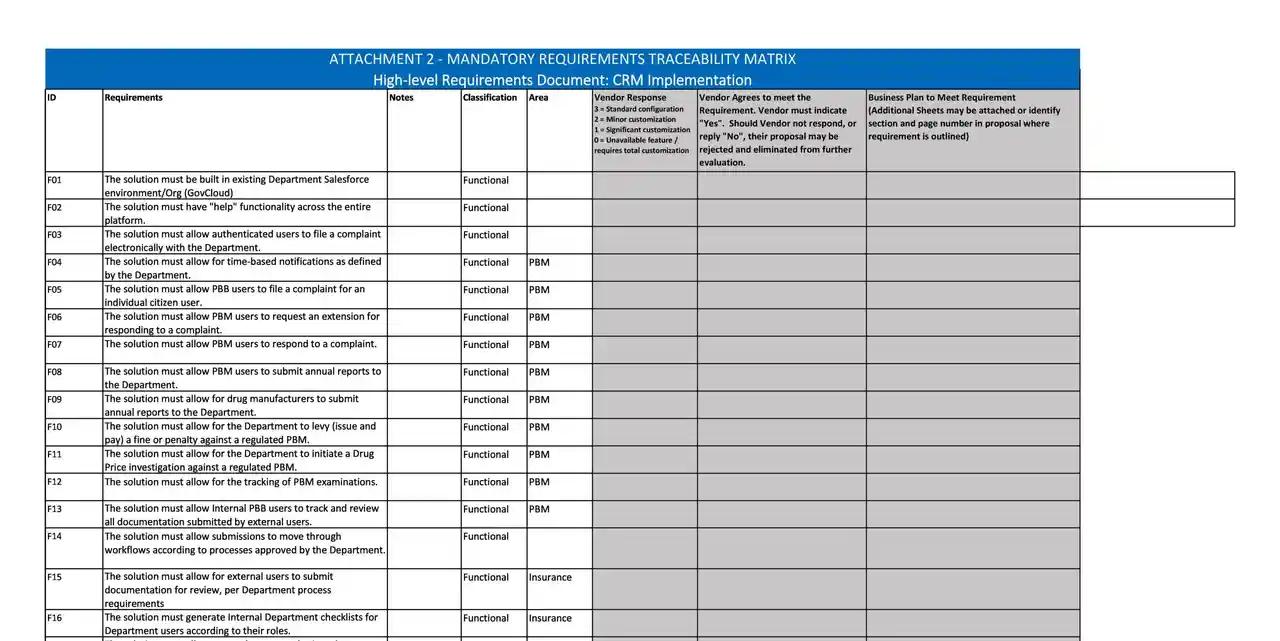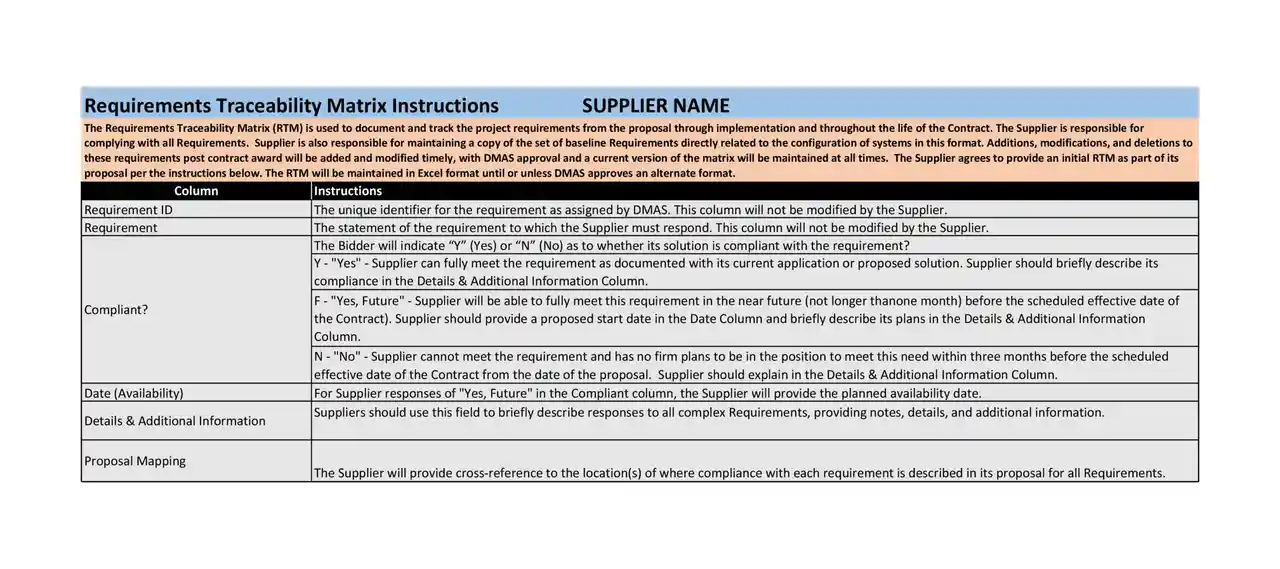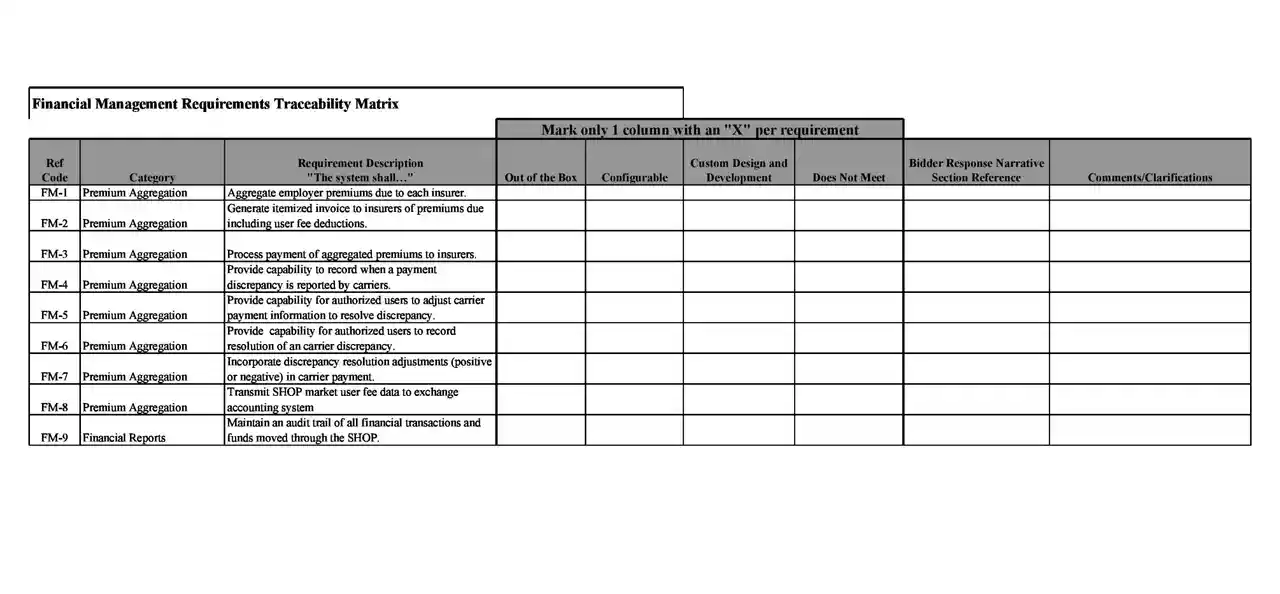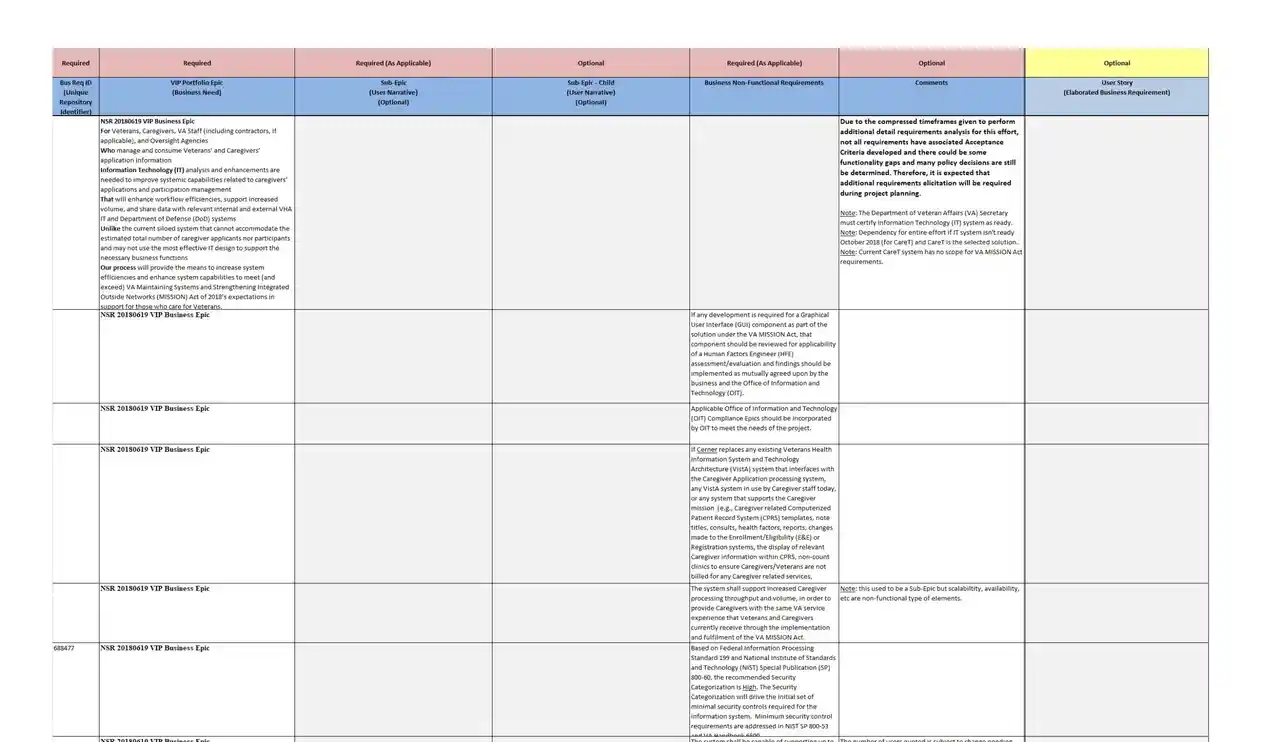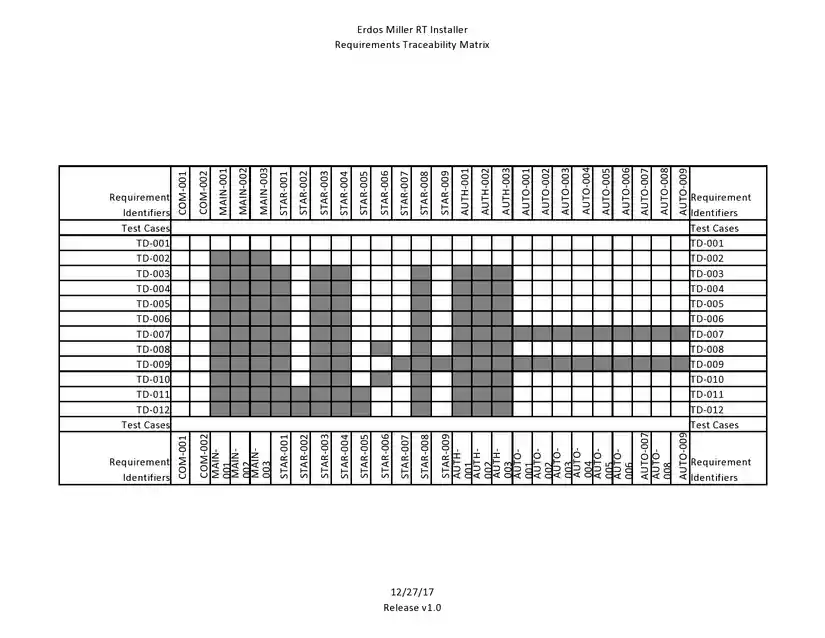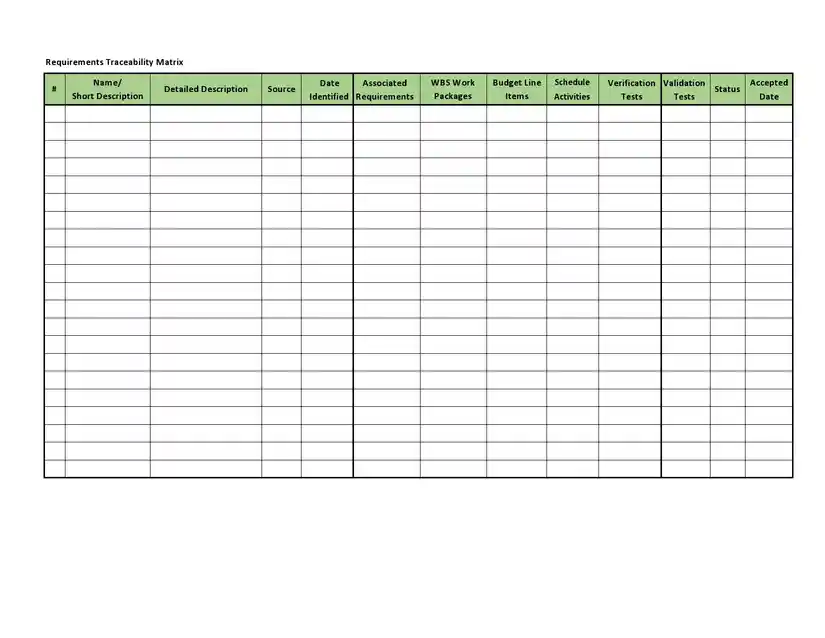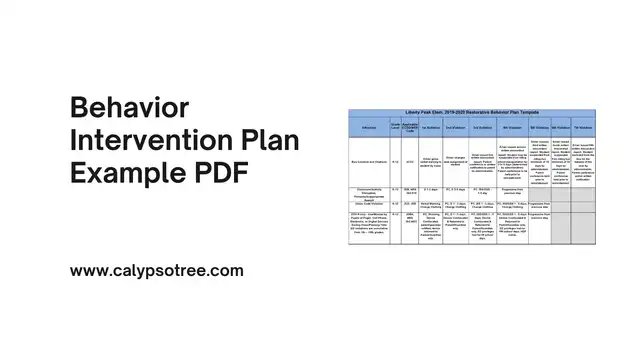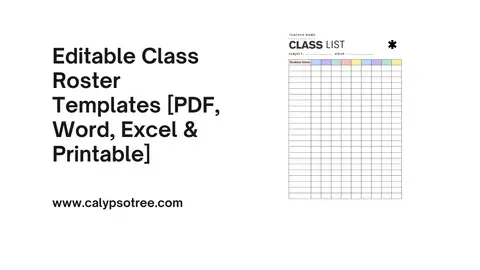A Requirements Traceability Matrix (RTM) is a powerful tool in project management. It helps track the life of a requirement, ensuring all are met and validated. This article will guide you through understanding, creating, and using a sample RTM template.
What is a Requirements Traceability Matrix (RTM)?
A Requirements Traceability Matrix (RTM) is like a big checklist. Here’s a simple way to understand it:
Key Parts of an RTM
- Requirements: What the project needs.
- Test Cases: Tests to check if the requirements are met.
- Status: Shows if the requirement is done, in progress, or not started.
- Comments: Extra notes about the requirement.
An RTM ensures nothing is missed and everything works as planned. It keeps everyone on the same page and makes tracking progress easy.
Creating a Requirements Traceability Matrix
Creating an RTM is simple. Here’s how:
Steps to Create an RTM
- Listing Requirements: Write down all the project needs. Think of them as a “to-do” list.
- Mapping to Test Cases: Create tests for each requirement to make sure they work. Match each requirement with test cases.
- Tracking Status: Keep track of each requirement’s status. Is it being worked on? Is it finished? Update this often so everyone knows what’s happening.
An RTM helps make sure you don’t miss any important parts of your project. It’s like a checklist that keeps you organized. By following these steps, you can create an effective RTM that helps your project succeed.
Benefits of Using an RTM
Using a Requirements Traceability Matrix (RTM) has many benefits. It helps make sure your project is successful and runs smoothly. Here are some of the main benefits:
Improved Project Quality
An RTM helps make sure all project requirements are met. This means the final product will be better and more complete. When you check off each requirement, you know that nothing is missed.
Better Requirement Management
Managing requirements can be tricky, but an RTM makes it easier. With an RTM, you can see all your requirements in one place. This helps you keep track of changes and updates. If something changes, you can quickly see how it affects other parts of the project.
Easier Tracking of Progress
An RTM shows the status of each requirement. You can easily see what is done, what is in progress, and what still needs to be started. This helps you keep track of your project’s progress and ensure everything is on schedule.
Enhanced Communication
An RTM helps everyone on the team stay informed. When everyone knows the status of each requirement, it is easier to work together. It also helps you explain the project’s progress to stakeholders, like your boss or clients.
Helps with Testing
An RTM links requirements to test cases. This makes it easier to test your project. You can see which tests need to be done for each requirement. It also helps you make sure all requirements are tested and working correctly.
Better Risk Management
With an RTM, you can see potential risks early. If a requirement progresses differently than planned, you can take action quickly. This helps you manage risks and avoid problems before they become big issues.
Supports Regulatory Compliance
An RTM is very useful for projects that need to follow rules and regulations. It helps ensure that all regulatory requirements are met, which can be very important in industries like healthcare and finance.
Requirements Traceability Matrix Template
RTM in Different Project Methodologies
A Requirements Traceability Matrix (RTM) can be used in many projects. It helps track what needs to be done no matter how you run your project. Let’s look at using an RTM in different project methods.
RTM in Waterfall Projects
Waterfall projects are done step by step. First, you gather all the requirements. Then, you design, build, and test the project in order. Here’s how an RTM helps in a Waterfall project:
- Clear Steps: An RTM shows what needs to be done at each step.
- Easy Tracking: You can see if all requirements are being met as you go through each stage.
- Better Planning: It helps you plan better because you know all the requirements.
RTM in Agile Projects
Agile projects are different. They are done in small parts called sprints. Requirements can change often. Here’s how an RTM helps in Agile projects:
- Flexibility: An RTM can be updated easily when requirements change.
- Continuous Tracking: It helps keep track of requirements in every sprint.
- Improved Communication: Team members can see changes and updates quickly.
RTM in Regulatory Compliance Projects
Some projects need to follow strict rules and laws. These are called regulatory compliance projects. Here’s how an RTM helps in these projects:
- Ensures Compliance: It helps make sure all regulatory requirements are met.
- Easy Audits: An RTM keeps everything documented, making audits easier.
- Tracks Changes: It shows how requirements change over time and why.
Using an RTM is helpful no matter what type of project you are working on. It keeps your project organised and helps ensure that all requirements are met.
Tools for Creating and Maintaining an RTM
Creating and keeping a Requirements Traceability Matrix (RTM) up-to-date can be easy with the right tools. Here are some popular tools that can help you:
Using Excel for RTM
Excel is a common tool that many people use. It is easy to start with, and most people know how to use it. Here’s how Excel helps:
- Simple to Use: You can quickly make tables to list your requirements and test cases.
- Flexible: You can add or change columns and rows as needed.
- Widely Available: Almost everyone can access Excel or a similar spreadsheet program.
However, Excel might get messy if your big project requires many requirements.
Using JIRA for RTM
JIRA is often used in software development, especially for agile projects. It helps track issues and tasks. Here’s how JIRA helps with RTM:
- Tracks Changes: JIRA automatically tracks changes and updates.
- Linking Features: You can link requirements to tasks and test cases easily.
- Real-Time Updates: Team members can see updates in real-time, which helps with communication.
JIRA is powerful but tricky to set up if you are new to it.
Specialised RTM Software
There are special programs made just for creating and managing RTMs. These tools have advanced features designed for requirement tracking. Here’s how specialised RTM software helps:
- Designed for RTM: These tools have all the necessary features to track requirements.
- Advanced Tracking: They can handle complex projects with lots of requirements.
- Automated Reports: You can get detailed reports automatically.
Some examples of specialised RTM software include Helix RM and Visure Requirements. These tools are very powerful, but training is needed to use them well.
Choosing the Right Tool
When choosing a tool for your RTM, consider the size and type of your project. Excel might be enough for a small project. JIRA or specialised RTM software might be better for bigger projects or those with many changes.
Using the right tool can make creating and maintaining an RTM much easier. It helps keep your project organised and ensures all requirements are tracked and met.
Requirements Traceability Matrix Example
Example Data for a Hypothetical Project
You’re working on a project where users must log in, recover passwords, and update profiles. Here’s how your RTM might look:
| Requirement ID | Description | Test Cases | Status | Comments |
|---|---|---|---|---|
| R1 | User login | TC1, TC2 | In Progress | Initial testing |
| R2 | Password recovery | TC3 | Completed | Working well |
| R3 | Profile update | TC4, TC5 | Not Started | Planned |
| R4 | Dashboard view | TC6, TC7, TC8 | In Progress | Testing ongoing |
| R5 | Notification system | TC9 | Completed | All tests passed |
Simple Requirements Traceability Matrix
Let’s look at a simple RTM template to make it easier to understand. This is like a table where you fill in the details:
| Requirement ID | Description | Test Cases | Status | Comments |
|---|---|---|---|---|
| R1 | User login | TC1, TC2 | In Progress | Initial testing |
| R2 | Password recovery | TC3 | Completed | Working well |
| R3 | Profile update | TC4, TC5 | Not Started | Planned |
- Requirement ID: This is a unique number or code for each requirement. It helps you keep track of them.
- Description: This explains what the requirement is about. For example, “User login” means users should be able to log in.
- Test Cases: You will run these tests to check if the requirement works. Each test case also has a unique number.
- Status: This tells you if the requirement is finished, still being worked on, or needs to be started.
- Comments: Go here for any extra notes or details about the requirement. For example, “Initial testing” means you have just started testing this requirement.
Challenges and Solutions in RTM Implementation
Using a Requirements Traceability Matrix (RTM) is very helpful, but it can also have some challenges. Let’s examine these challenges and how to solve them.
Keeping the RTM Up-to-Date
Challenge: One big challenge is keeping the RTM up-to-date. Projects change, and new requirements can be added. The RTM can quickly become outdated and useless if it is not updated.
Solution: To solve this, make sure you update the RTM regularly. Set a schedule for checking and updating the RTM, like once a week. Also, ensure everyone on the team knows who updates the RTM.
Managing Changes
Challenge: Projects often change. New requirements can be added, and old ones can be removed or changed. Managing these changes in the RTM can be hard.
Solution: Use a clear process to handle changes well. When a requirement changes, update the RTM right away. Keep notes on why the change was made and who approved it. This helps everyone understand the changes and keeps the project on track.
Ensuring Team Understanding
Challenge: Another challenge is ensuring the team understands how to use the RTM. Team members must learn how to use it to ensure effective RTM.
Solution: Provide training for your team on how to use the RTM. Show them how to update it and why it is important. Regularly remind the team about the RTM and encourage them to use it.
Keeping Information Clear
Challenge: Sometimes, the information in the RTM can become unclear or confusing. This can happen if there are too many details or the format needs to be more organised.
Solution: Keep the RTM simple and clear. Use clear and short descriptions for each requirement. Avoid adding too much detail in the comments. Use a consistent format for the RTM, making it easy to read and understand.
Handling Large Projects
Challenge: The RTM can become very big and hard to manage for large projects with many requirements.
Solution: Break down the RTM into smaller parts. You can have separate RTMs for different parts of the project. This makes it easier to manage and keeps things organised. Use tools that help manage large RTMs, like specialised RTM software.
By understanding these challenges and using these solutions, you can ensure that your RTM is effective. It will help you keep track of requirements and ensure the success of your project.
Sample Requirements Traceability Matrix Template
Here is a detailed sample requirements traceability matrix template:





















Who Is Responsible for Preparing RTM in Testing?
Creating and managing a Requirements Traceability Matrix (RTM) is a team effort. However, certain roles are primarily responsible:
Main Responsibilities
Project Manager:
- Role: Oversees the entire project.
- Responsibility: Ensures the RTM is created and maintained. Makes sure all team members understand its importance.
Business Analyst:
- Role: Understand the project requirements in detail.
- Responsibility: Gathers and documents all requirements. It helps link these requirements to test cases and other project documents.
Test Manager or Test Lead:
- Role: Leads the testing team.
- Responsibility: Ensures all requirements are tested. Updates the RTM with test cases and results. Tracks the status of each requirement.
Developers:
- Role: Build the project.
- Responsibility: Provide input on how requirements are implemented. Help update the RTM with design and development details.
Using traceability links and having clear roles in preparing the RTM helps ensure your project stays on track. It improves quality and makes it easier to manage changes.
Tips for Completing an RTM
Filling out an RTM can seem hard, but these tips can help:
Start Early
- Tip: Begin creating your RTM at the start of the project.
- Why: This ensures you track all requirements from the beginning.
Keep It Simple
- Tip: Use clear and short descriptions.
- Why: This makes it easy for everyone to understand.
Update Regularly
- Tip: Set a schedule to update the RTM once a week.
- Why: Keeping it up-to-date ensures it always shows the latest information.
Involve the Team
- Tip: Get input from all team members.
- Why: This helps ensure all requirements are covered and everyone knows what is happening.
Use the Right Tools
- Tip: Choose tools that are easy to use and fit your project size.
- Why: Good tools make it easier to create and update the RTM.
What is the Difference Between RTM and Other Types of Traceability Matrices?
A Requirements Traceability Matrix (RTM) is just one type of traceability matrix. Here’s how it is different from others:
RTM (Requirements Traceability Matrix)
- Focus Links project requirements to test cases and other documents.
- Purpose: Ensures all requirements are met and tested.
DTM (Design Traceability Matrix)
- Focus Links design documents to requirements.
- Purpose: Ensures the design meets all requirements.
CTM (Code Traceability Matrix)
- Focus: Links code to requirements.
- Purpose: Ensures the code fulfils the project’s needs.
PTM (Process Traceability Matrix)
- Focus: Links processes to requirements.
- Purpose: Ensures all processes meet the project’s requirements.
Using the right traceability matrix helps organise your project and ensures all parts are connected.
What Should a Requirements Traceability Matrix Template Include?
A Requirements Traceability Matrix (RTM) template helps you keep track of your project’s needs. Here are the main requirements should include:
Requirement ID
- What It Is: A unique number or code for each requirement.
- Why It’s Important: This helps you identify each requirement easily.
Description
- What It Is: A short explanation of what the requirement is about.
- Why It’s Important: It tells you what each requirement is for. For example, “User login” means users should be able to log in to the system.
Test Cases
- What It Is: These are tests to check if the requirement works.
- Why It’s Important: Each requirement needs to be tested to ensure its correct operation. Linking test cases to requirements helps you keep track of this.
Status
- What It Is: This shows the current state of the requirement (e.g., Not Started, In Progress, Completed).
- Why It’s Important: It helps you see how far along each requirement is. You can quickly see what is done and what still needs work.
Comments
- What It Is: Any extra notes or information about the requirement.
- Why It’s Important: This is where you can add details, such as problems found during testing or any changes made.
Why Do We Need RTM?
Here’s why we need it:
Ensures All Requirements Are Met
- How It Helps: An RTM ensures all project needs are tracked and fulfilled. This helps prevent missing any important parts.
- Why It’s Important: Meeting all requirements ensures the final product is complete and meets expectations.
Improves Project Quality
- How It Helps: An RTM helps you deliver a high-quality product by tracking each requirement.
- Why It’s Important: High-quality projects meet the needs of users and stakeholders better.
Helps with Testing
- How It Helps: An RTM links requirements to test cases, making it easier to see what needs to be tested.
- Why It’s Important: Proper testing ensures all parts of the project work as they should.
Manages Changes
- How It Helps: It helps keep track of changes in requirements, making sure everyone knows what has been updated.
- Why It’s Important: Managing changes well prevents confusion and keeps the project on track.
Enhances Communication
- How It Helps: An RTM provides a clear picture of the project’s progress, which helps everyone stay informed.
- Why It’s Important: Good communication is key to a successful project. It helps team members work together and keeps stakeholders updated.
Supports Regulatory Compliance
- How It Helps: In projects that need to follow specific rules or regulations, an RTM helps ensure all requirements are met and documented.
- Why It’s Important: This is especially important in industries like healthcare and finance, where compliance is critical.
It also improves testing, manages changes, enhances communication, and supports regulatory compliance.
Traceability Links
Traceability links are connections between different parts of a project. They help you see how everything fits together. Here’s what you need to know about them:
Types of Traceability Links
1. Forward Traceability:
- What It Is: Links requirements to test cases and design documents.
- Why It’s Important: Helps ensure all requirements are tested and implemented properly.
2. Backward Traceability:
- What It Is: Links test cases and design documents back to requirements.
- Why It’s Important: It helps check that all tests and designs meet the original requirements.
3. Bidirectional Traceability:
- What It Is: Combines forward and backward traceability.
- Why It’s Important: Provides a complete view of how requirements are connected to tests and designs. This ensures nothing is missed.
Benefits of Traceability Links
- Better Tracking: This helps see if all requirements are covered and tested.
- Easier Changes: It makes it easier to manage changes because you can see what is affected.
- Improved Quality: Ensures all project parts are aligned with the requirements, leading to a better final product.
Conclusion
A Requirements Traceability Matrix (RTM) is crucial for tracking requirements and ensuring project success. It can also improve project quality, help manage requirements better, and communicate effectively with your team. Consider implementing an RTM in your projects to achieve better outcomes.

The content creator team at calipsotree.com is dedicated to making topics accessible to everyone, with over 9 years of experience in writing and breaking down complex concepts into easy-to-understand articles that answer readers’ financial questions.